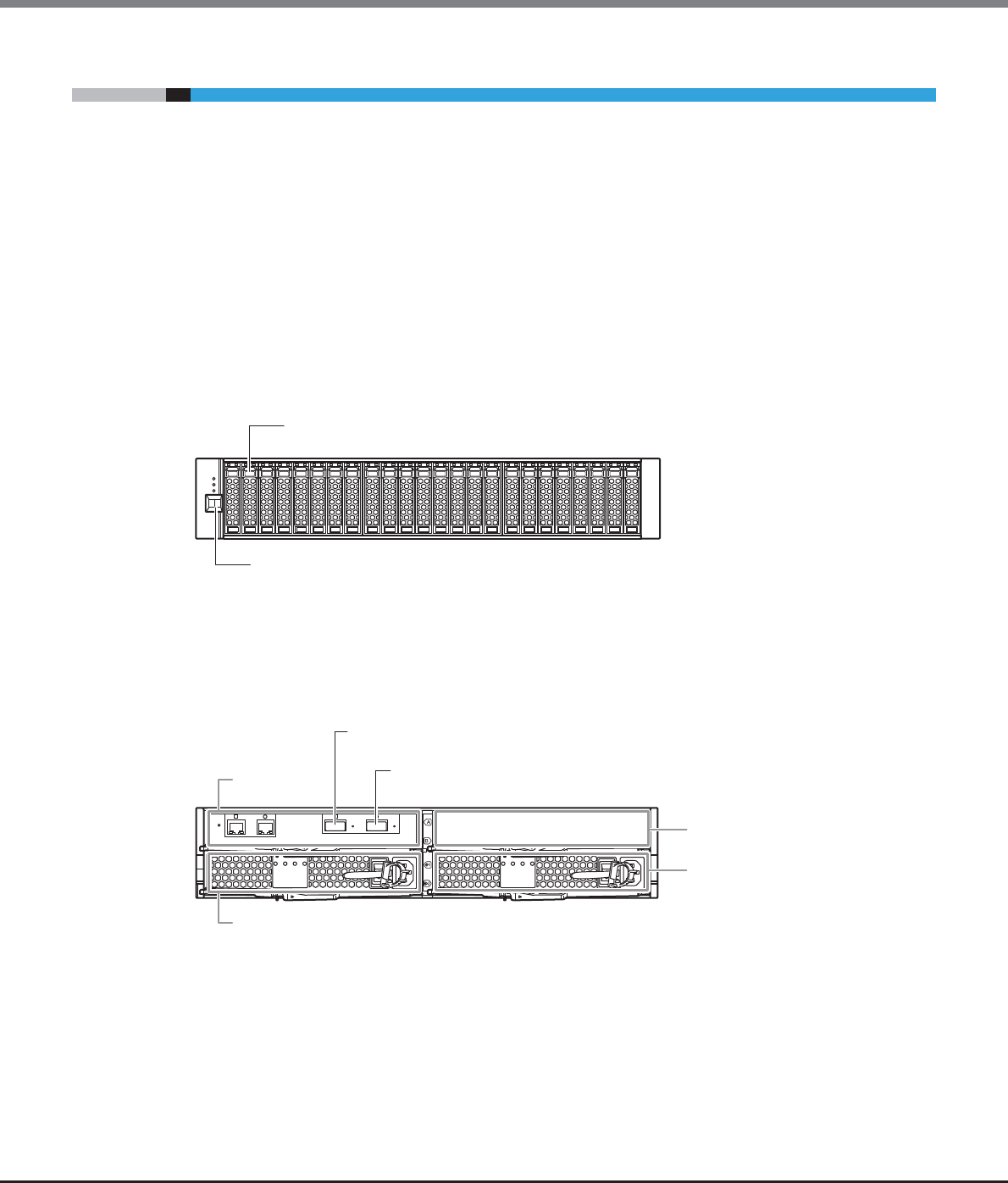
Chapter 1 Hardware Configurations
1.2 Drive Enclosures
ETERNUS DX80 S2/DX90 S2 Disk storage system User’s Guide -Site Planning-
Copyright 2013 FUJITSU LIMITED P3AM-4822-12ENZ0
18
1.2 Drive Enclosures
This section explains the main components in the drive enclosure.
The drive enclosure contains drives installed in the front, and I/O modules and power supply units in the rear.
Up to 24 drives can be installed in a 2.5" type drive enclosure. Up to 12 drives can be installed in a 3.5" type
drive enclosure.
Since the power supply units are redundant, operations can continue even if one of them fails.
When a drive enclosure is connected, a DE-ID (drive enclosure number) is automatically allocated.
■ External views of a 2.5" type drive enclosure
● Front view
Figure 1.11 Front view of a 2.5" type drive enclosure
● Rear view
• Single-IOM type
Figure 1.12 Rear view of a drive enclosure (single-IOM type)
2.5" disk or 2.5" Solid State Drive (SSD)
DE-ID display panel
Power supply
unit (PSU#1)
Drive interface (IN) port
Power supply unit (PSU#0)
I/O module
(IOM6#0)
Drive interface (OUT) port
Cover


















