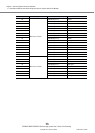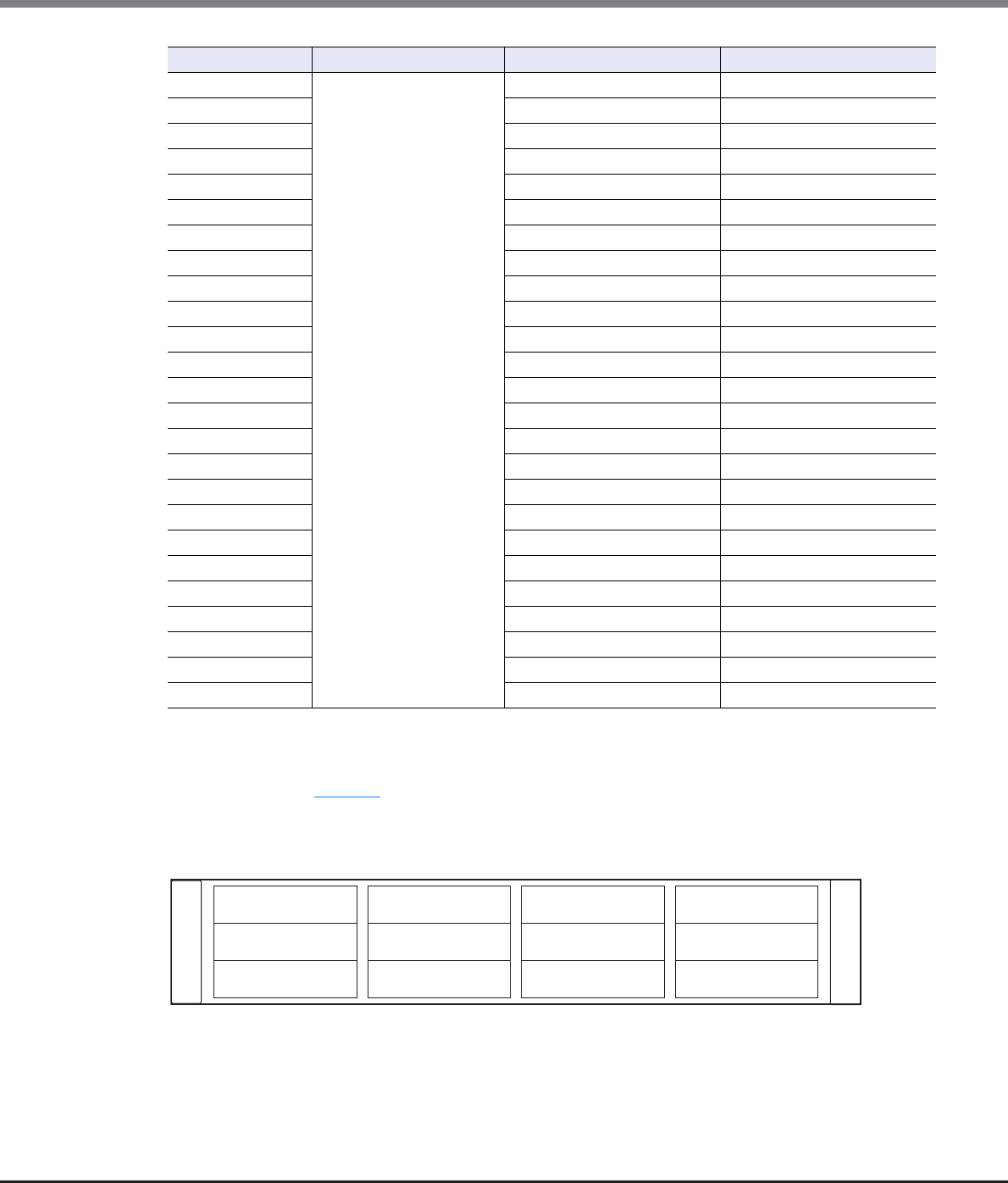
Chapter 4 Rack and Optional Product Installation
4.3 Standard Installation Rules Before Shipment (Only for Regions Other than EMEA&I)
ETERNUS DX80 S2/DX90 S2 Disk storage system User’s Guide -Site Planning-
Copyright 2013 FUJITSU LIMITED P3AM-4822-12ENZ0
76
Up to twelve 3.5" drives can be installed in a controller enclosure or a drive enclosure (3.5" type).
Drives with different types can be installed in a single enclosure.
Install drives in the slots of a controller enclosure from Slot#0 to Slot#11 in ascending order according to the
installation order in Table 4.7
. Then, install drives in the slots of a drive enclosure from Slot#0 to Slot#11 in
ascending order.
Figure 4.8 Installation diagram for 3.5" drives
30
Disk Drive (3.5inch)
600GB/15krpm x 2 RAID1
31 600GB/15krpm x 6 RAID1+0
32 600GB/15krpm x 6 RAID5
33 600GB/15krpm x 6 RAID6
34 600GB/15krpm x 1 Hot spare
35 1TB/7.2krpm x 2 RAID1
36 1TB/7.2krpm x 6 RAID1+0
37 1TB/7.2krpm x 6 RAID5
38 1TB/7.2krpm x 6 RAID6
39 1TB/7.2krpm x 1 Hot spare
40 2TB/7.2krpm x 2 RAID1
41 2TB/7.2krpm x 6 RAID1+0
42 2TB/7.2krpm x 6 RAID5
43 2TB/7.2krpm x 6 RAID6
44 2TB/7.2krpm x 1 Hot spare
45 3TB/7.2krpm x 2 RAID1
46 3TB/7.2krpm x 6 RAID1+0
47 3TB/7.2krpm x 6 RAID5
48 3TB/7.2krpm x 6 RAID6
49 3TB/7.2krpm x 1 Hot spare
50 4TB/7.2krpm x 2 RAID1
51 4TB/7.2krpm x 6 RAID1+0
52 4TB/7.2krpm x 6 RAID5
53 4TB/7.2krpm x 6 RAID6
54 4TB/7.2krpm x 1 Hot spare
Priority order Type Drive capacity/quantity RAID level
Slot#0
Slot#4
Slot#8
Slot#1
Slot#5
Slot#9
Slot#2
Slot#6
Slot#10
Slot#3
Slot#7
Slot#11