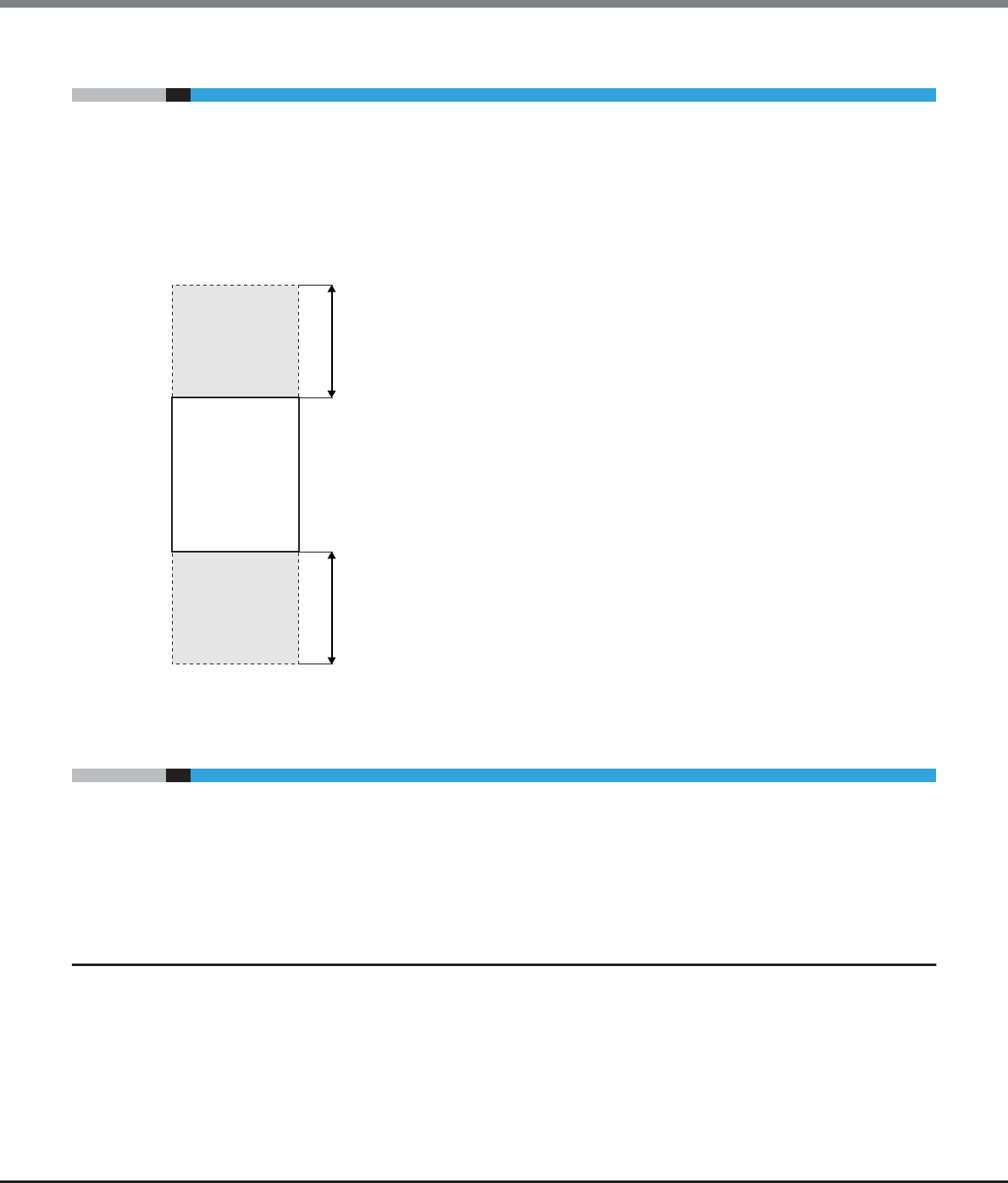
Chapter 2 ETERNUS DX Disk Storage System Installation
2.4 Installation Area
ETERNUS DX80 S2/DX90 S2 Disk storage system User’s Guide -Site Planning-
Copyright 2013 FUJITSU LIMITED P3AM-4822-12ENZ0
36
2.4 Installation Area
This section explains the installation area and the service area that are required for an ETERNUS DX Disk
storage system that is installed in a Fujitsu 19-inch rack.
Secure service areas that are 800mm or more in the front and rear of the ETERNUS DX Disk storage system.
The size of the side areas varies depending on the rack specifications.
Figure 2.5 Installation area and service area
2.5 Installation Environment
Sufficient consideration of the installation environment should be taken to ensure proper use of the ETERNUS
DX Disk storage system. Using the ETERNUS DX Disk storage system in an environment that does not satisfy
the installation environment requirements may cause a failure to occur with the ETERNUS DX Disk storage
system.
2.5.1 Air Conditioning
It is important to consider the flows of cooling air (intake air) and exhaust air for the installation location. The
temperature in some ETERNUS DX Disk storage systems may rise when exhaust air is taken in from other
ETERNUS DX Disk storage systems. In addition, check other factors that might affect the usage environment
temperature, such as the room size, whether other ETERNUS DX Disk storage systems are installed, and how
many people are present in the room.
When installing air conditioning, the ambient temperature should be considered.
800mm or more
800mm or more
ETERNUS DX
Disk storage system
Rear service area
Front service area


















