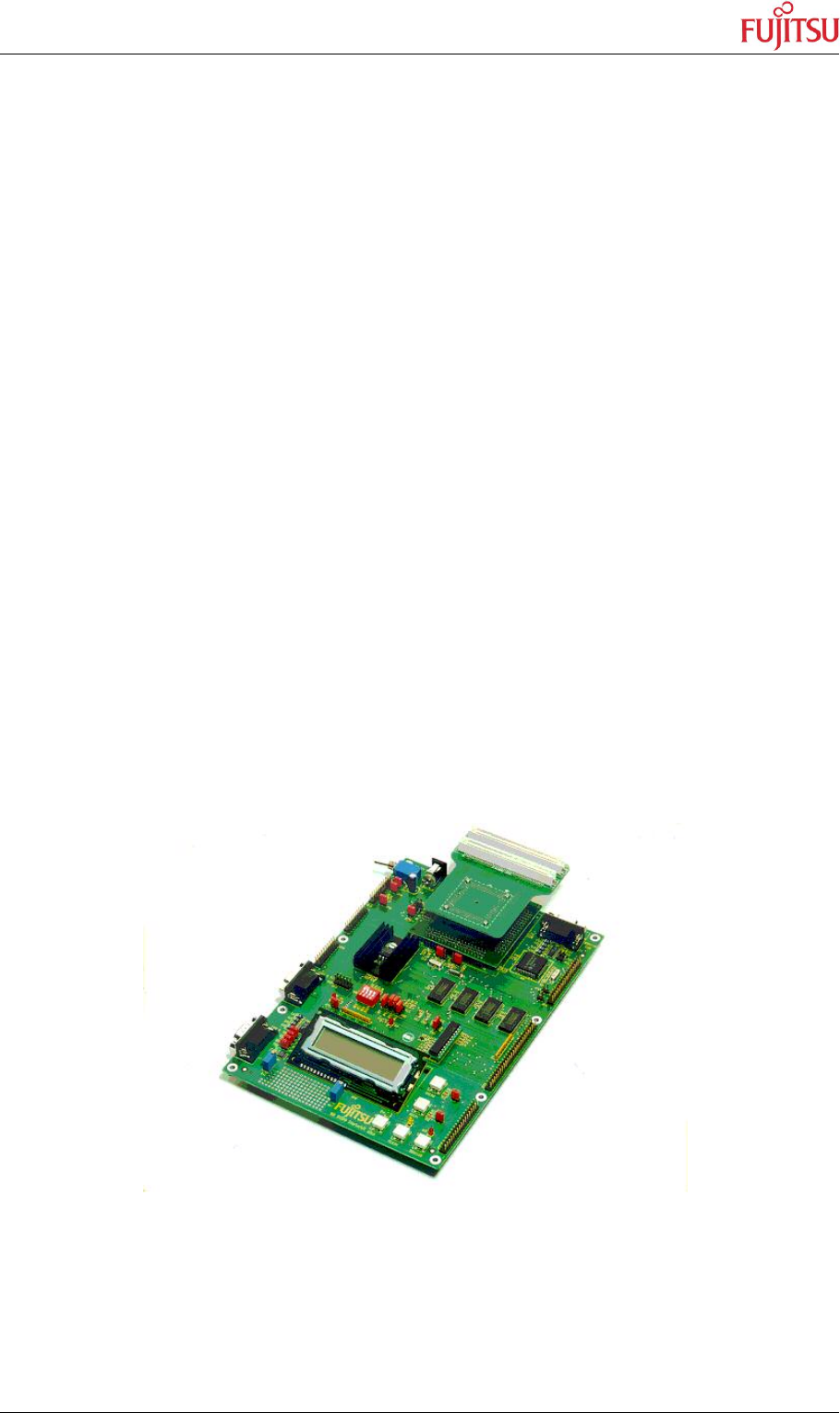
STARTERKIT MB91360
Chapter 1 Introduction
© Fujitsu Microelectronics Europe GmbH - 7 - UG-910006-13
< Area for extensions (2.54mm grid)
< Standard Euro-format (16x20 cm)
< Built-in monitor debugger (in Flash)
< Software includes Softune Workbench, a set of tools (e.g. flashloader) and example
projects.
1.3 General Board Usage
The MB91360 Starterkit can be used as stand-alone evaluation board or as a target system
for the MB2197-01 In-Circuit-Emulator.
To use the board as stand-alone evaluation board, a pre-programmed flash device
(MB91F362 with monitor software) must be present inside the QFP-208 socket. The chip will
use the built-in monitor to handle communication with the PC and makes use of the 512k
SRAM onboard as program-memory for user’s application. This manual explains how to use
the MB91360 Starterkit as a stand-alone evaluation board.
To use the board as target for the In-Circuit-Emulator, unscrew the socket and remove the
MB91F362 from the socket. Be careful not to bend any pins of the chip! Using a vacuum
chip-handler is highly recommended.
Then mount the emulator probe-cable on top of the QFP-socket. Use the provided screws
and make sure the cable has the right orientation. Follow the emulator set-up manual on the
CD-ROM for any further steps.
Figure 1: Using the Starterkit as target board for the ICE


















