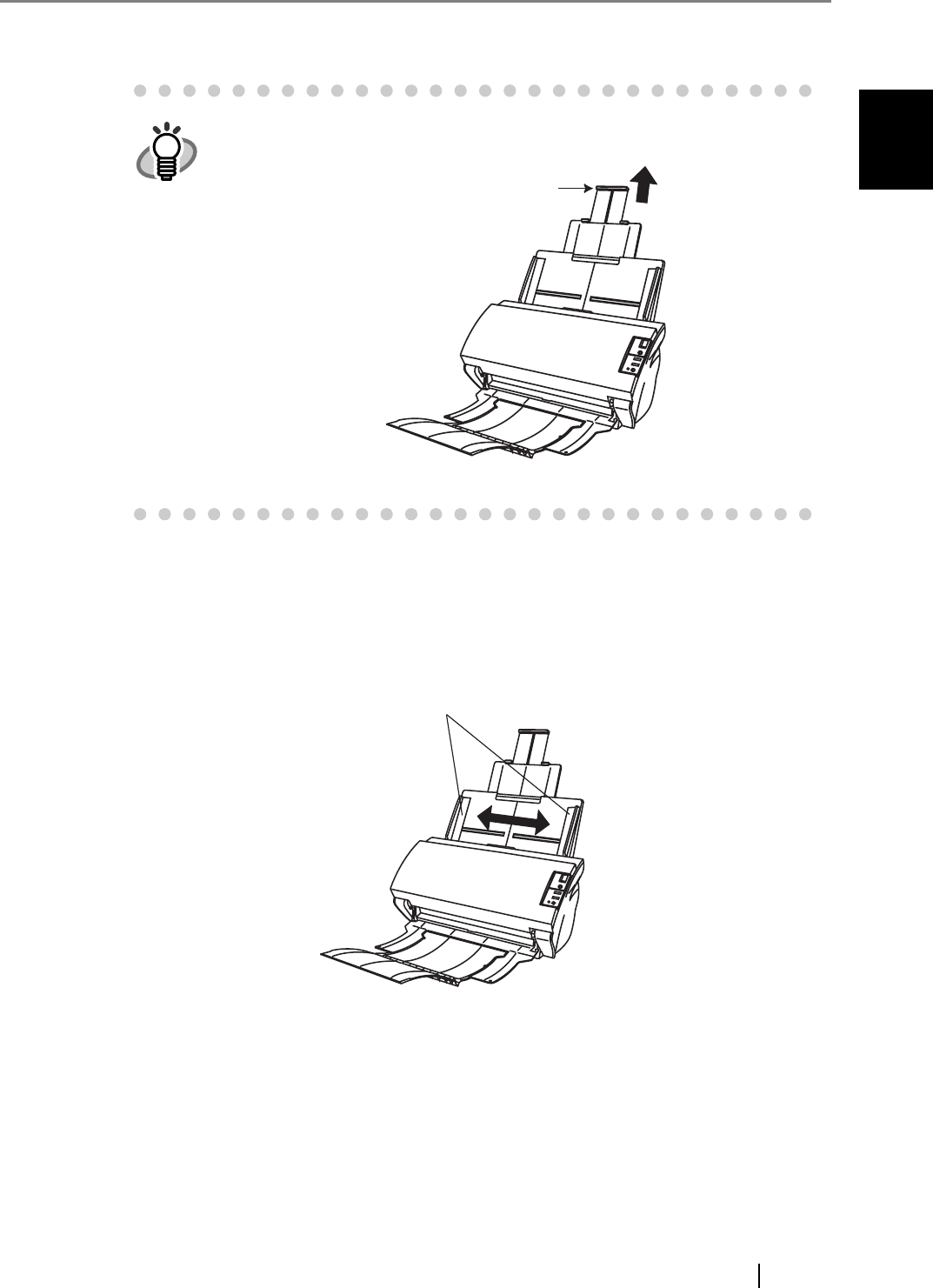
1.2 Loading Documents on the ADF for Scanning
fi-4530C Image Scanner Operator’s Guide 5
BASIC SCANNER OPERATIONS
1
5. Adjust the side guides to the width of the documents.
Move the side guides so that they touch both sides of the documents.
If there is any clearance between the side guides and the edges of documents, the scanned
image may be skewed.
HINT
Before loading pull out the ADF paper chute extension according to the
lengths of the documents.
Extension
Side guides


















