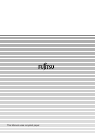fi-4530C Image Scanner Operator’s Guide AP-7
B
Photograph mode (White level follower OFF)
Selecting photograph mode makes brightness and contrast settings effective but prevents the
threshold from being set. With photograph mode, the darkness of image corresponds to the black-
pixel density, making it suitable in scanning images such as photographs having gradations.
Photo mode = photograph mode
A photograph is read properly in this mode.
Portrait orientation
A document is transported and read with the long side parallel to the moving direction.
Read operation
Refers to the reading operation including Simplex reading and Duplex reading.
RS-232C interface
A type of serial interface. See Serial interface.
SCSI ID
Used to specify a particular SCSI device when the initiator selects a target or the target reconnects
to the initiator.
Simplex reading mode
Only the front side of the document is read in this mode. Place the documents face up at the center
of the ADF paper chute.
Smoothing
A process that eliminates “jaggies” from slanted lines and curves. Irregular convexities are deleted
and irregular concavities filled in. This is useful in OCR applications, for example.
Temporary Error
An error correctable by the operator.
Time-out limit
This is the time the scanner waits for next document insertion after the last document feeding. The
scanner returns Paper Empty when no document is set after time-out limit.