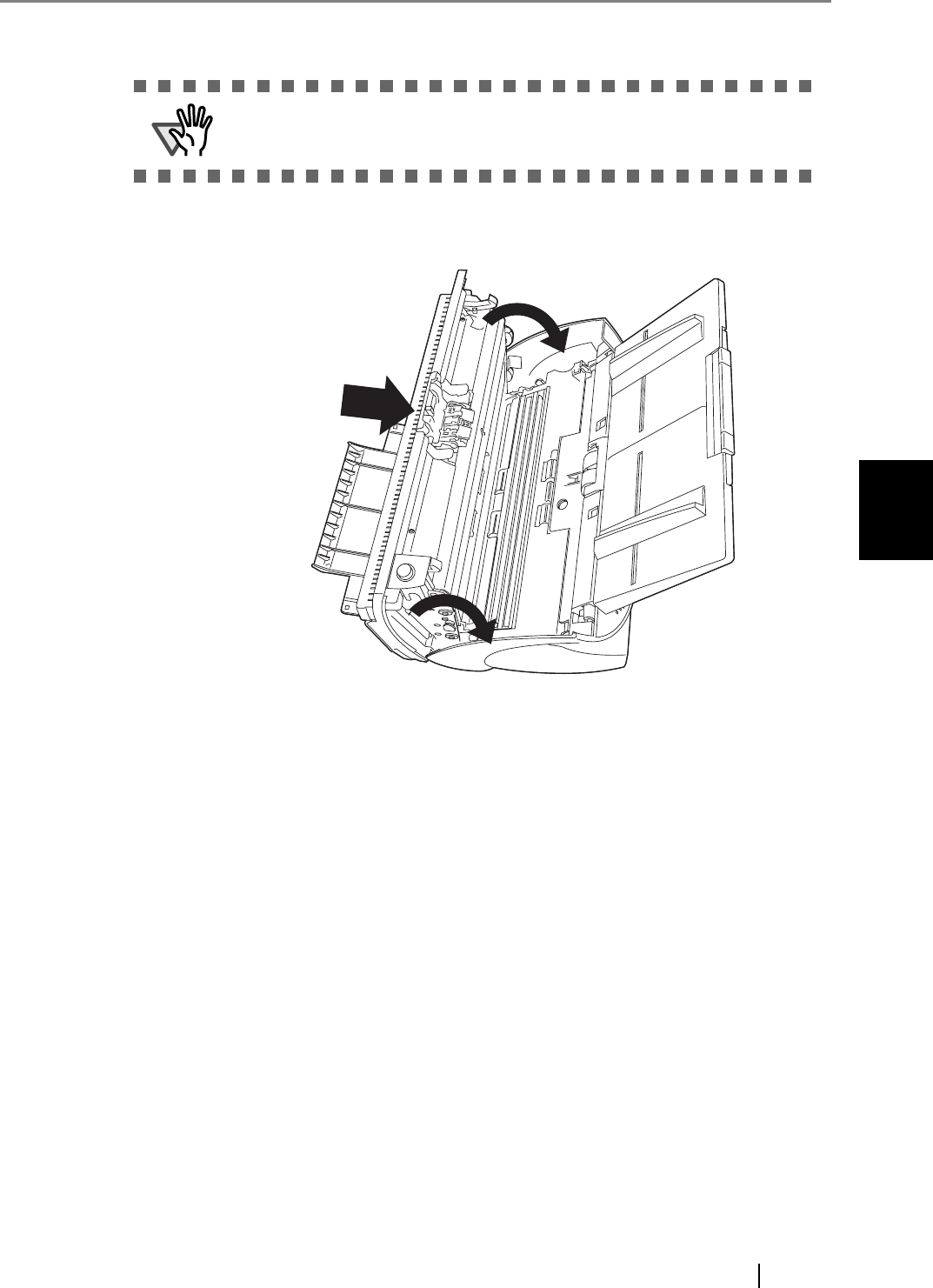
4.2 Replacing the Pad ASSY
fi-4530C Image Scanner Operator’s Guide 69
REPLACING CONSUMABLES
4
5. Push in the center of the ADF to close it until the ADF button is locked.
ATTENTION
Make sure that the Pad ASSY is firmly attached. When the Pad ASSY is
not correctly attached, document jams or other feeding errors may occur.
Press the center of the ADF


















