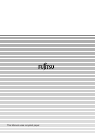fi-4530C Image Scanner Operator’s Guide IN-1
INDEX
B
Before using the (Scan) or the (Send to) button
............................................................... AP-1
C
Checking Labels on the Scanner .......... 100
Cleaning Materials
.................................. 52
Cleaner F1
........................................ 52
Configuration Window of FUJITSU ISIS
Scanner Driver
........................................ 18
Consumable and Replacement Cycle
..... 62
Correcting the skewed Documents
......... 49
D
Detecting Double-Feeds ......................... 47
Dimensions
........................................... 115
Document specifications
....................... 101
Area not to be perforated
................ 107
Document Quality
............................ 103
Document Size
................................ 102
Double-feed Detection Conditions
........ 108
E
Eject roller ............................................... 58
Excluding a Color from the Image
(dropout color)
......................................... 43
Extension
.................................................. 5
F
Feed roller ............................................... 57
FUJITSU ISIS Scanner Driver
................. 15
FUJITSU TWAIN32 Scanner Driver
.......... 9
G
Glass .......................................................58
H
How to use the Scanner Driver .................9
L
Loading Documents on the ADF for Scanning
..................................................................... 3
Locations for cleaning
.............................55
Eject roller
.......................................... 55
Feed roller
......................................... 55
Glasses
.............................................. 55
Pad ASSY
.......................................... 55
Pick roller
........................................... 55
Plastic roller
.......................................55
Sheet guide
.......................................55
Ultra sonic sensor
.............................. 55
M
Maximum ADF Capacity ........................ 106
P
Pad ASSY ......................................... 56, 62
Paper Thicknesss Switch
........................ 29
Paper weight
.........................................106
Pick roller
........................................... 56, 62