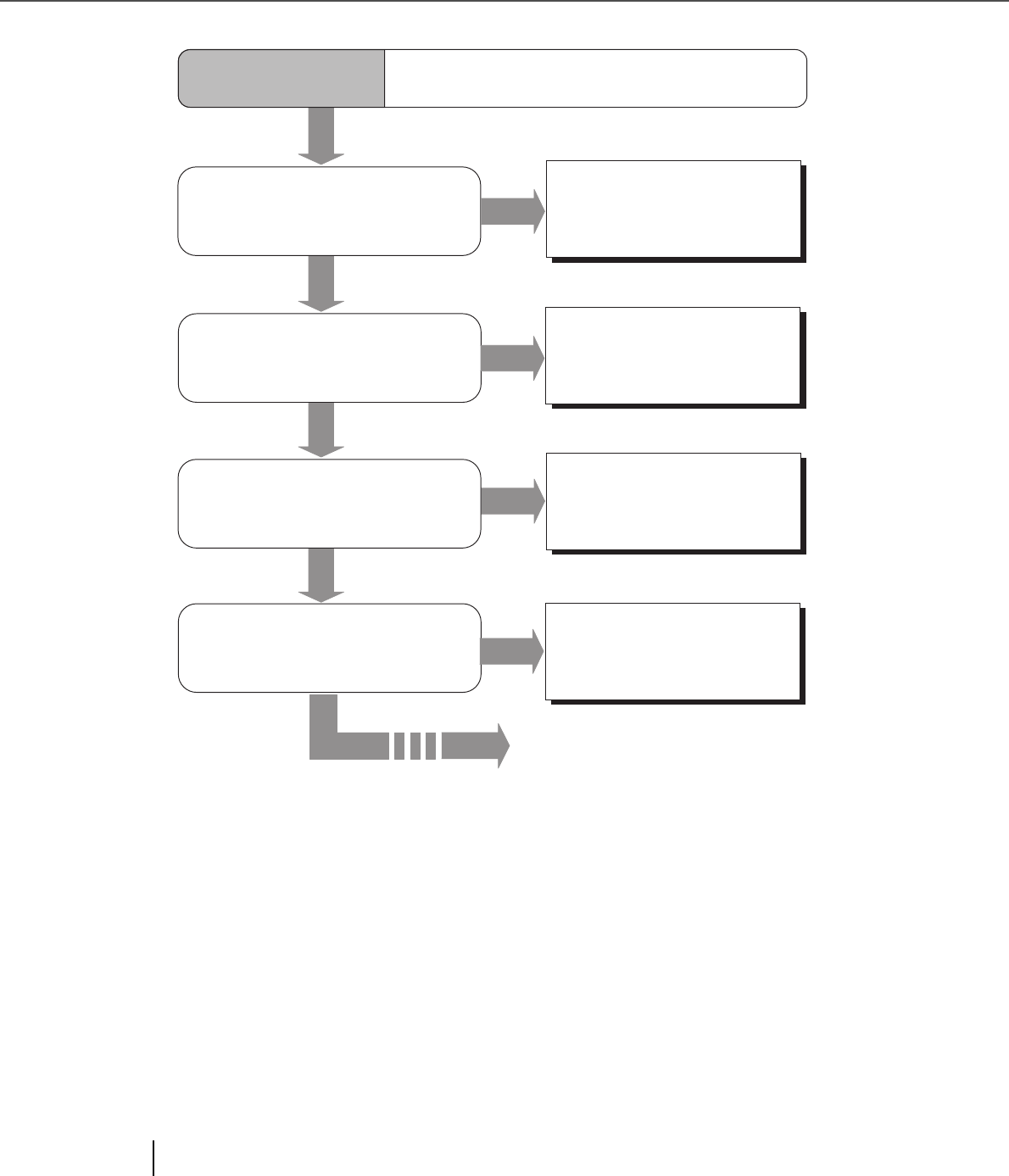
5-24
5.2 Troubleshooting
YES
NO
YES
YES
NO
Do the documents satisfy the
conditions described in "6.2 Document
Quality," "Precautions"?
Is the length of the documents shorter
than 80mm and is the paper length
set [Normal]?
Use documents which satisfy
the requirements. (* 1)
Select paper length [Short] in
Paper Length setup mode.
(* 2)
Is there any foreign objects in the
ADF paper path?
Clean the ADF paper path or
remove the foreign objects.
(* 3)
Symptom11
Document jam occurs frequently.
NO
Is the Pad ASSY installed properly?
NO
Re-install the Pad ASSY
properly. (* 4)
YES
Continued on next page


















