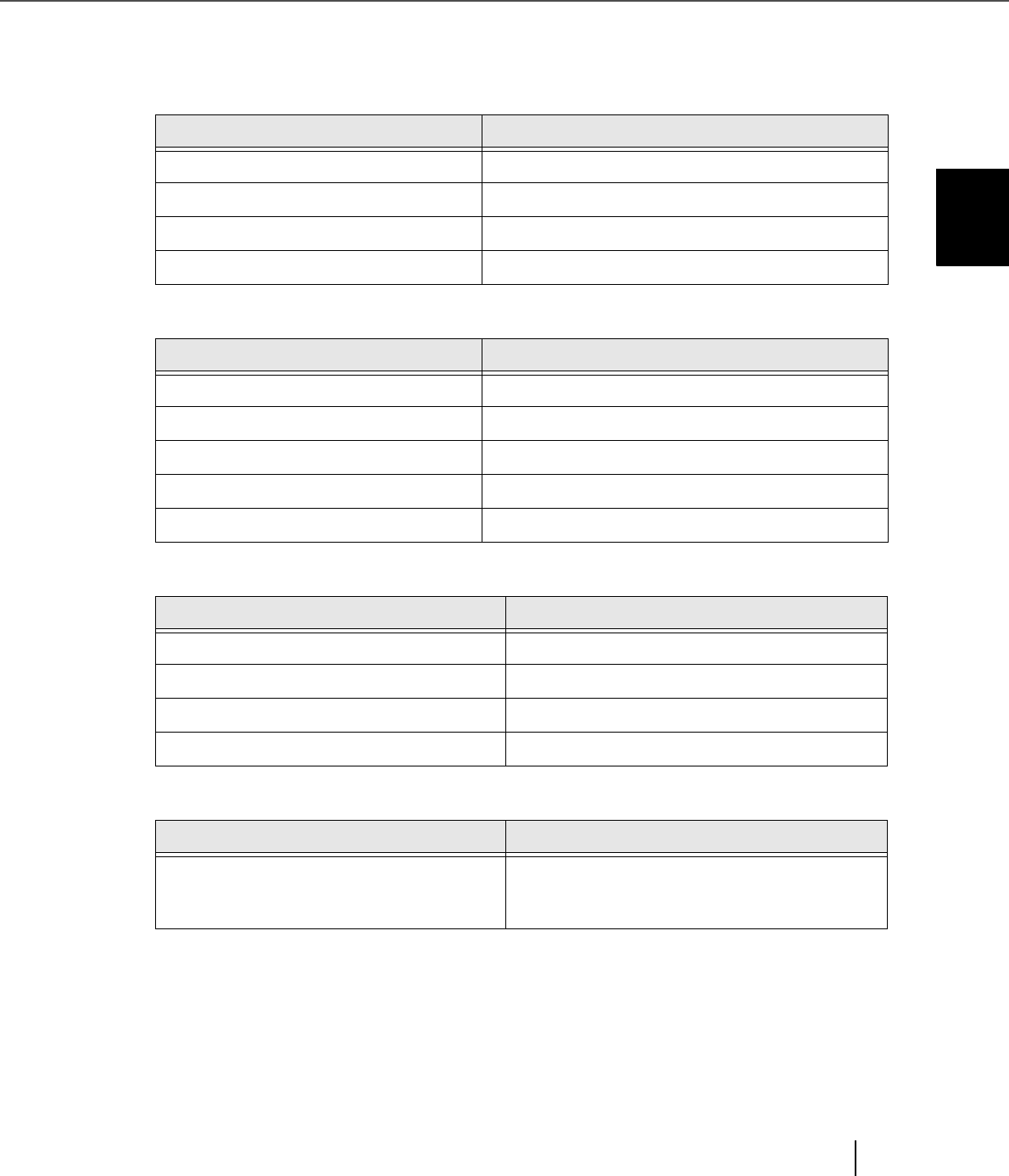
5-31
5.3 Before Contacting a Service Provider
5
SOLVING COMMON PROBLEMS
■ Error Descriptions
Problem at the time of PC connection.
Document feed trouble
Imaging quality trouble
Others
Items to check Findings
OS (Windows) type (example) Windows 98
Displayed error message (example) SF0 Sensor dirty
Interface (example) SCSI interface
Interface controller (example) Adaptec SCSI Card 29160
Items to check Findings
Document type (example) Copier paper
Main purpose of use (example) Filing company documents
Last cleaning date (example) December 2003
Last consumable replacement date (example) November 15, 2003
Operator panel status at trouble (example) Paper Jam2
Items to check Findings
Type and version of scanner driver (example) FUJITSU TWAIN 9.9
Interface controller (example) Adaptec SCSI Card 29160
OS (Windows) type (example) Windows 2000 Professional
Application software (example) Acrobat
Items to check Information
Can you send both the original document (or
scanned grayscale image file) and printed scanned
data (or the file) via Fax (or by e-mail)?


















