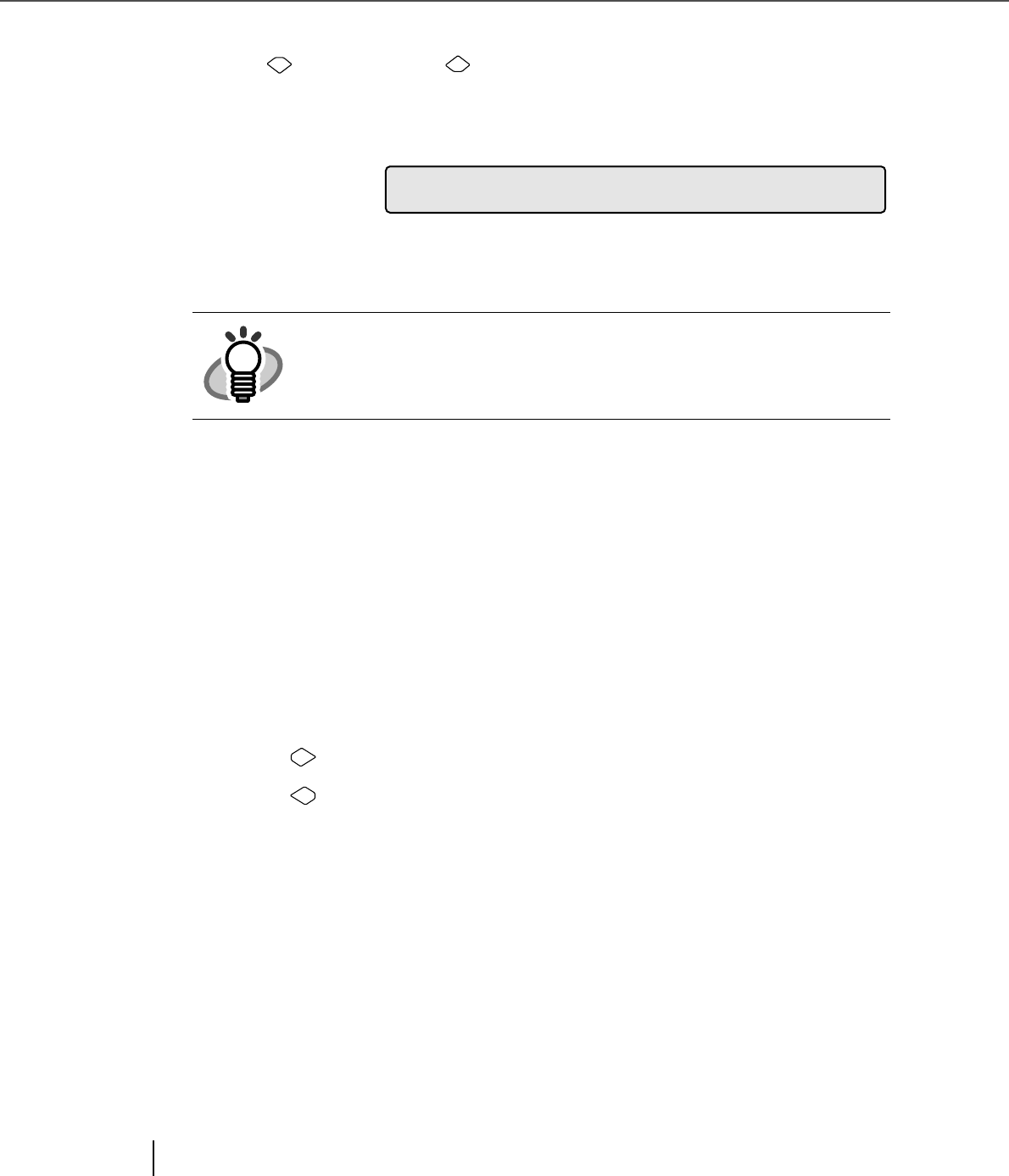
7-34
7.3 Setup Mode Details
9. Abrasion counter (Abrasion CNT) reset
1) Pressing (Next button) or (Previous button) and let the LCD show
<Screen9>.
<Screen9>
2) At <Screen9>, select the Abrasion counter to reset.
You can select a counter from the following.
By pressing (Right arrow button), selection moves from (1) to (5).
By pressing (Left arrow button), selection moves from (5) to (1).
HINT
The blinking item is the one selected.
(1) [Pick] is blinking: Pick roller counter (Pick CNT) can be reset.
(2) [Brake] is blinking: Brake roller counter (Brake CNT) can be reset.
(3) [Pad] is blinking: Pad counter (Pad CNT) can be reset.
(4) [F.Lamp] is blinking: Front-side lamp counter (Front Lamp) can be reset.
(5) [B.Lamp] is blinking: Back-side lamp counter (Back Lamp) can be reset.
09 NC
a
!
B
T
r
s
P
A
a
b
r
/
/
Pk
kc
e
i
i
on
da


















