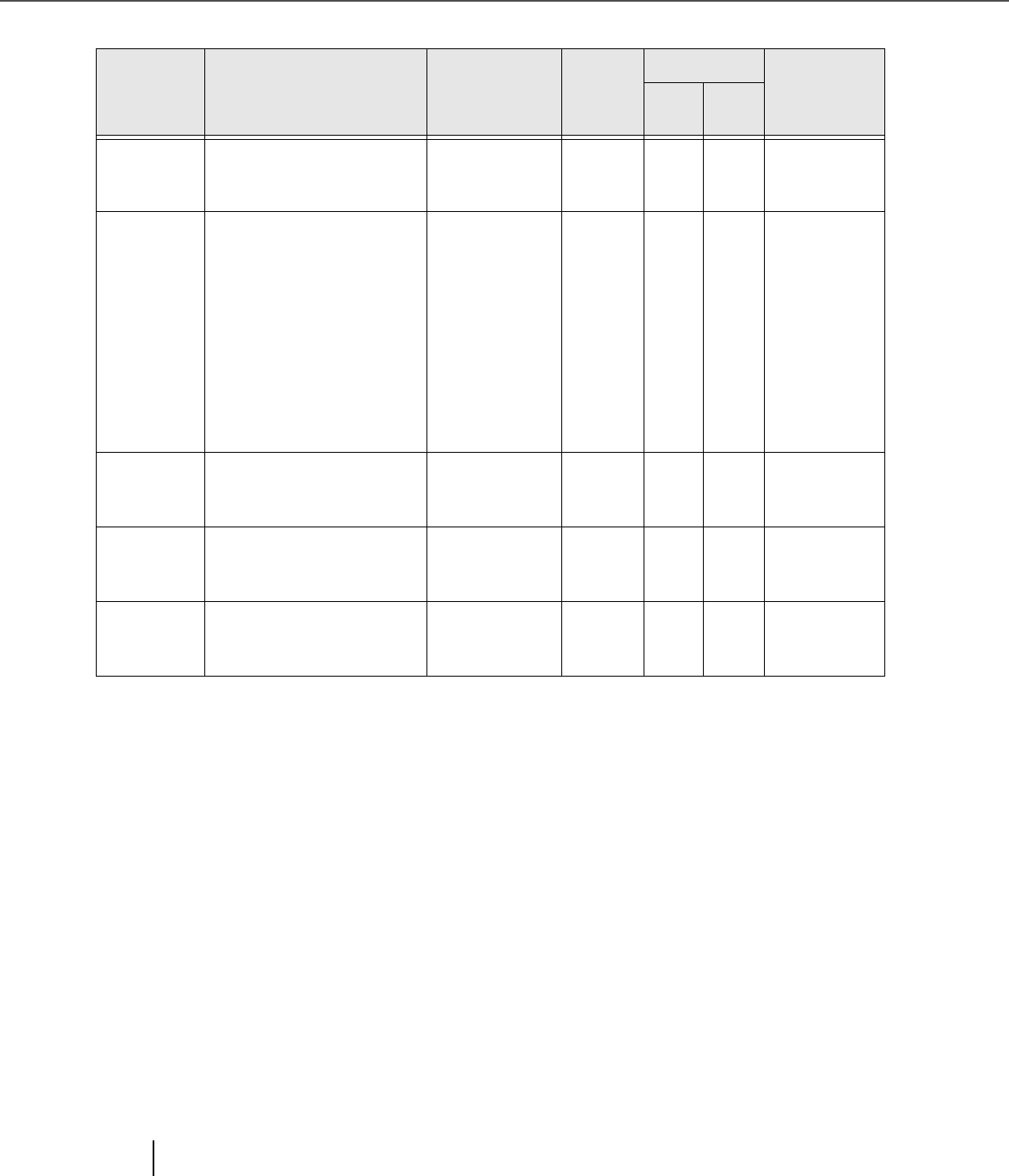
7-12
7.2 Setup mode functions
LCD
display
Descriptions Selectable
parameters
Default Mode Remarks
On-
line
Off-
line
Skew Check Specifies if skew detection is
enabled.
On/Off Off Avail-
able
Avail-
able
Settings via the
PC have the
priority.
Separation Specifies the Brake roller force
appropriate for the document
thickness
Thick
Medium Thick
Medium
Medium Thin
Thin
Medium Avail-
able
Avail-
able
-
Paper Length Set when scanning the
document equal or shorter than
length 80mm (3.15”).
Normal /
Short
Normal Avail-
able
Avail-
able
-
B.Background
(Front)
Specifies the background color
(Black or White) for scanning.
White /
Black
White Avail-
able
Avail-
able
Settings via the
PC have the
priority.
B.Background
(Back)
Specifies the background color
(Black or White) for scanning.
White /
Black
White Avail-
able
Avail-
able
Settings via the
PC have the
priority.


















