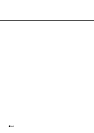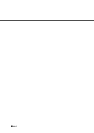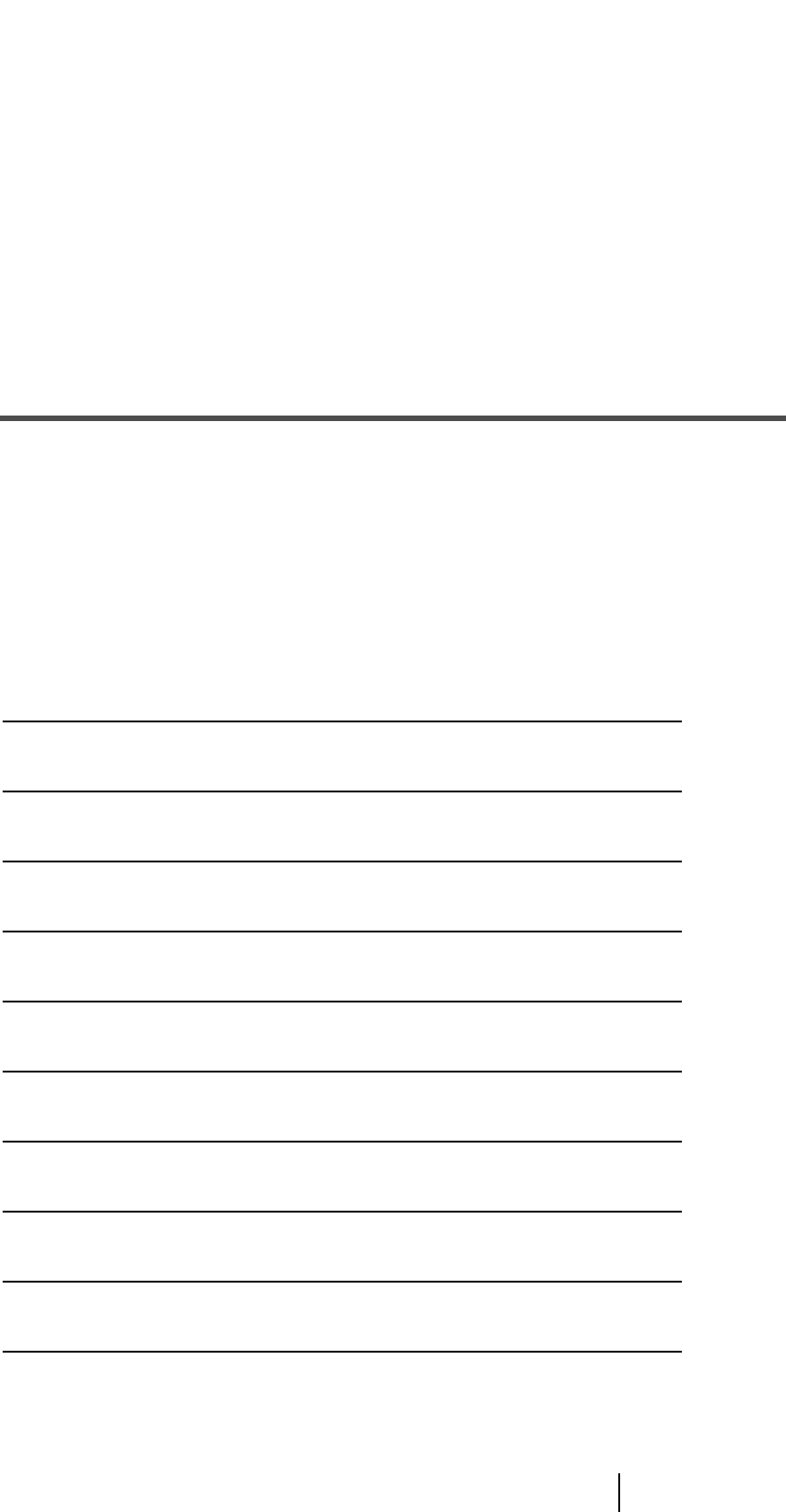
1-1
1 BASIC SCANNER
OPERATIONS
This chapter describes basic scanner operations.
This chapter explains operations using the screens of Windows
XP.
Depending on your OS, your PC's screen shots and the operation may be
different from this manual. Please be aware that when the FUJITSU TWAIN
32 scanner driver, or the FUJITSU ISIS scanner driver is updated, the
screens and operations noted in this chapter may be changed slightly. In this
case, please refer to the User's Guide provided with the update.
1.1 Turning the Scanner ON ....................................................1-2
1.2 Waking up the Scanner from the Power Save Mode.......1-5
1.3 Basic Operations of the Operator Panel ..........................1-6
1.4 Setting up the Hopper......................................................1-14
1.5 Setting up the Stacker......................................................1-15
1.6 Setting the Stacker Extension.........................................1-17
1.7 Loading Documents on the Hopper................................1-18
1.8 Inserting Documents Manually .......................................1-21
1.9 Scanning Documents.......................................................1-23
1.10 How to use the Scanner Driver .....................................1-27