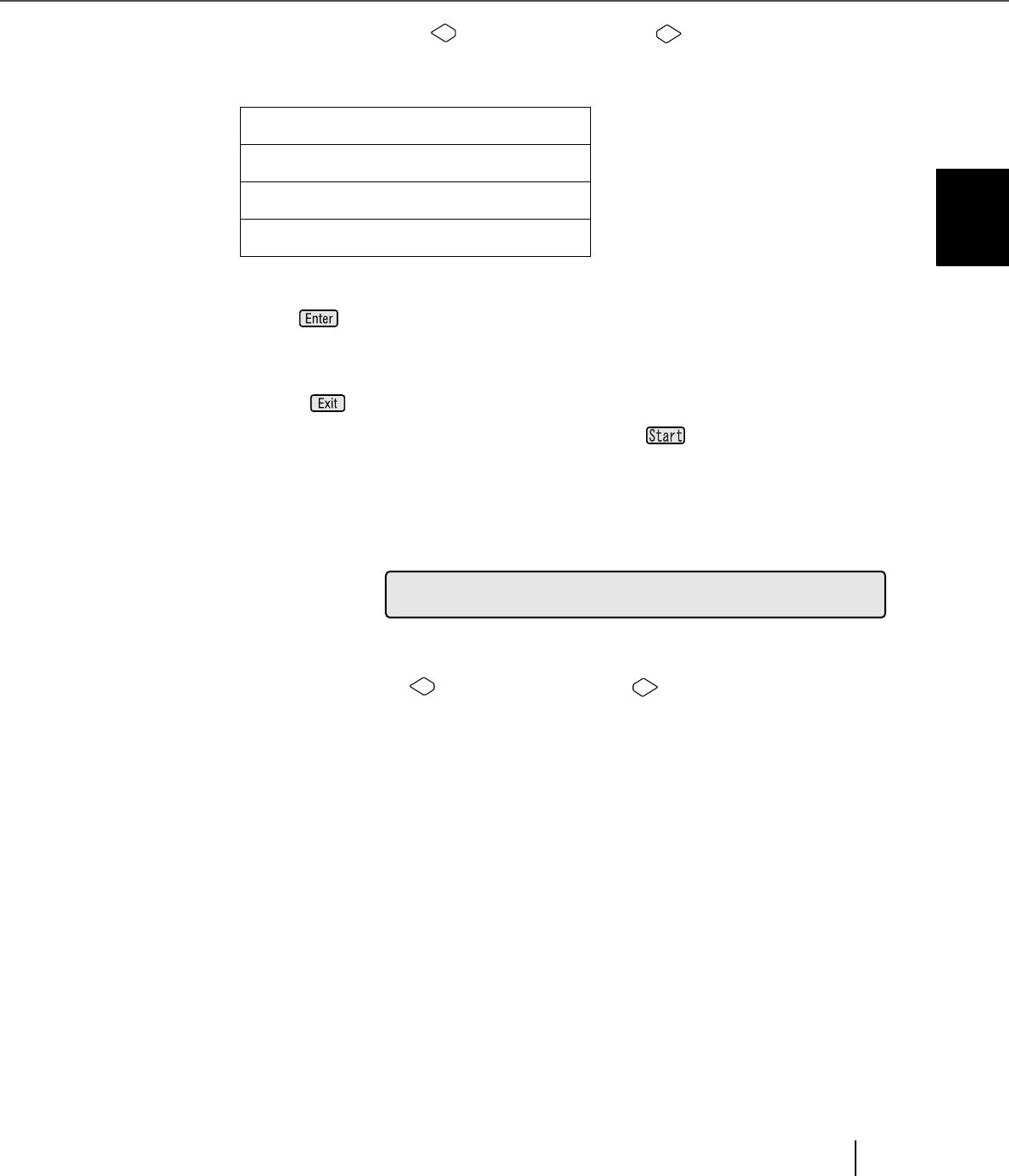
7-77
7.5 Test Mode Details
7
OPERATOR PANEL MENUS
At this screen, press (Left arrow button) or (Right arrow button)
and select scan resolution. Following parameters can be specified.
Press (Enter button) and confirm the setting. Then <Screen51-2> is
redisplayed.
(5) Press (Enter button). Then <Screen51-1> is redisplayed.
At <Screen51-1>, select [START] and press (Start button).
If fi-486PRFR and/or fi-486PRREis installed, <Screen51-3> is displayed
for setting imprinter test conditions.
If an imprinter(s) is not installed, the scanner starts scanning operations.
<Screen51-3>
6) At this screen, press (Left arrow button) or (Right arrow button) and:
Select [On] to do imprinter test while scanning.
Then, select the imprinter to use.
If the printer to use is fi-486PRFR, select [Pre].
If fi-486PRRE, select [Post].
If imprinter test is not required, select [Off].
200: Scan at 200 dpi
240: Scan at 240 dpi
300: Scan at 300 dpi
400: Scan at 400 dpi
e
O
=f/fO:Pn
r
n
rPi
t
o
/stP


















