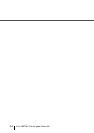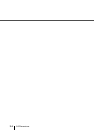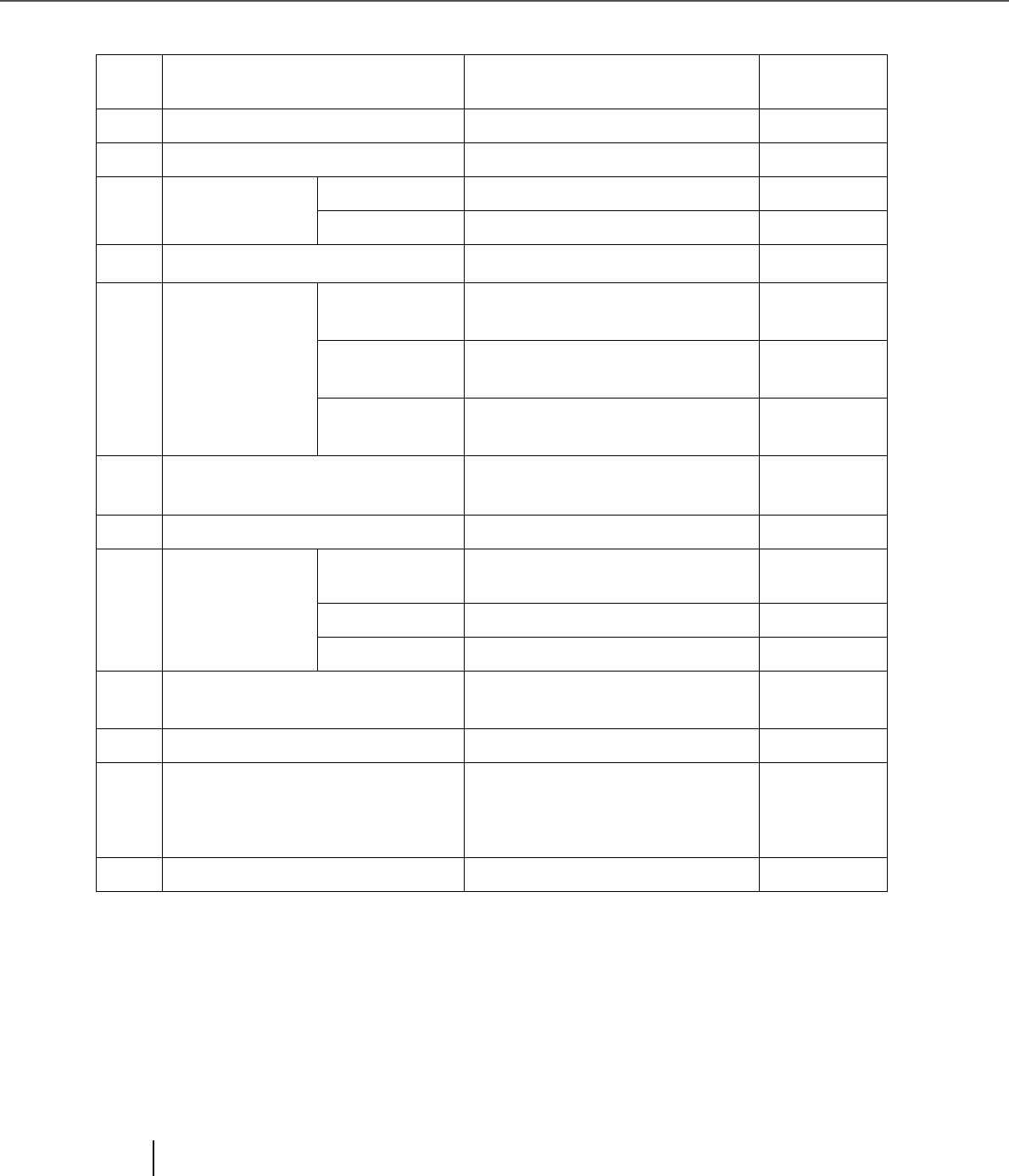
9-2
9.1 Basic Product Specifications
9.1 Basic Product Specifications
(* 1)For details, refer to “Chapter 6 ADF DOCUMENT SPECIFICATIONS” on page 6-1.
(* 2)The scanning speed is the maximum speed of the scanner hardware. The actual speed may be
slower due to the system overhead such as data transfer time.
(* 3 )With JPEG enabled
(* 4)The maximum capacity varies depending on the document thickness. Refer to “Chapter 6 ADF
DOCUMENT SPECIFICATIONS” on page 6-1.
(* 5)A3 and 11 x17in document sizes are not supported at color 400dpi.
(* 6)Avoid connecting other SCSI devices to the same bus.
It can reduces the scaner throughput.
1 Scanner Type ADF(Automatic Document Feeder)
and Manual feed
-
2 Image sensor Color CCD x 2 Front/Back
3 Light source White fluorescent lamp x 2 Front/Back
4 Scanning area Minimum 74 mm x 74 mm, 2.9 in. x 2.9 in. -
Maximum A3 or 11x17 in. -
5 Document thickness
52 g/m
2
to 127 g/m
2
or 14 lb to 34 lb
(* 1)
6 Scanning speed
(A4 Portrait/Letter
Portrait)
(* 2)
Binary (Black and
White)
Simplex 60 ppm
Duplex 120 ipm
200dpi
Grayscale Simplex 60 ppm
Duplex 120 ipm
200dpi
Color Simplex 60 ppm
Duplex 120 ipm
150 dpi (* 3)
200 dpi (* 3)
7 ADF capacity (* 4) 500 sheets
A4 80 g/m
2
, or
Letter 20 lb
8 Optical resolution 400 dpi -
9 Output resolution Binary (Black and
White)
100, 150, 200, 240, 300, 400 dpi -
Grayscale 100, 150, 200, 240, 300, 400 dpi -
Color 100, 150, 200, 300, 400 dpi (* 5)-
10 Grayscale level 8 bits 10 bits
internal
11 Output mode of halftone patterns Dither/Error diffusion -
12 Interface (* 6) Ultra Wide SCSI Shielded, 68
pin half density
(High Density
DB68)
13 Other functions JPEG compression -