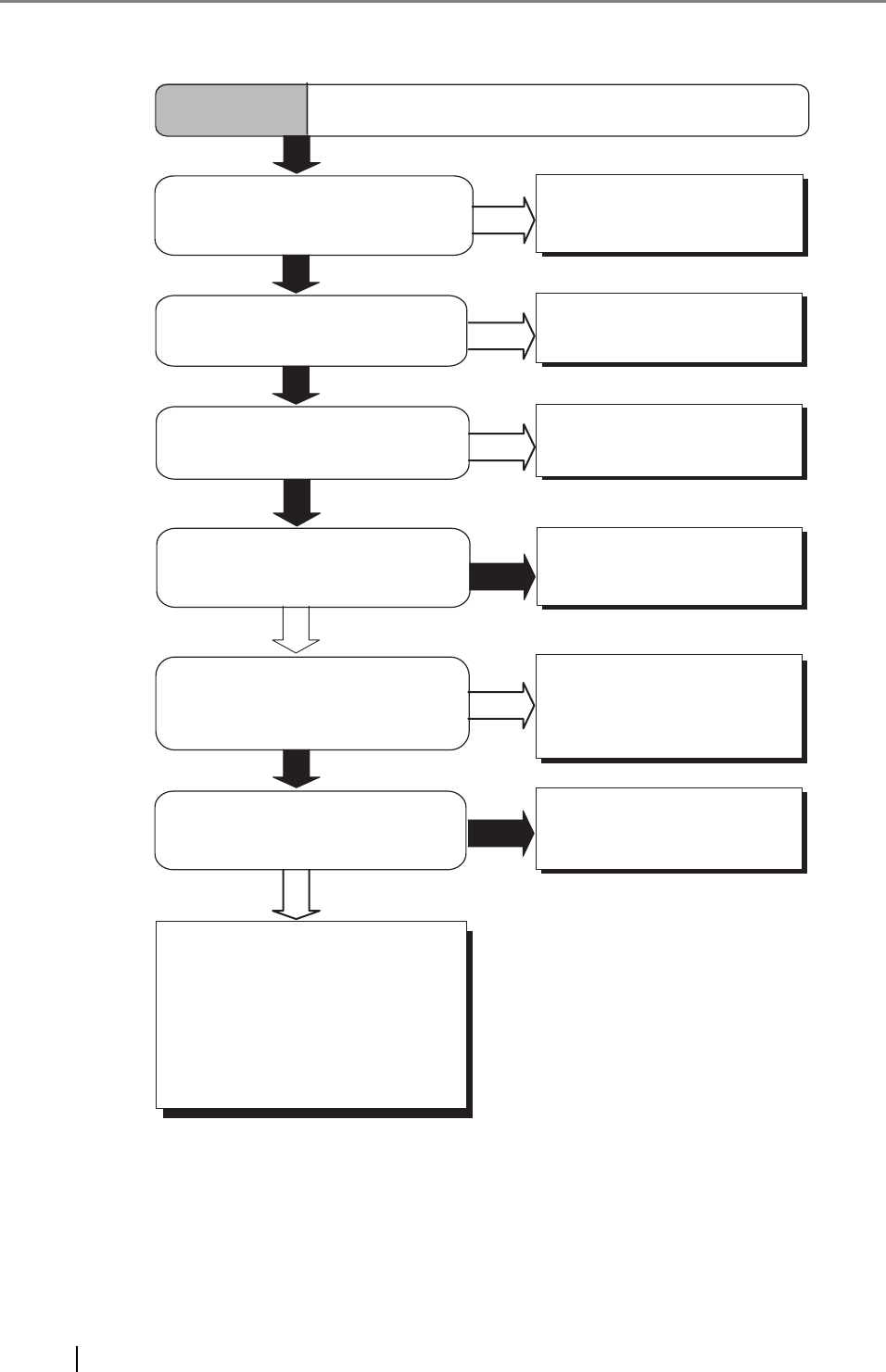
86
*) For details, refer to Getting Started "2.2 Connecting the scanner to your PC".
NO
Load document correctly on
ADF paper chute.
Is the document loaded correctly
on the ADF paper chute?
YES
Is the ADF closed completely?
YES
Is the interface cable connected
correctly?
NO
Close the ADF completely.
NO
Connect interface cable
correctly. (*)
NO
Symptom 3
The scanning does not start.
(when using scanner on SCSI
interface)
Is the SCSI ID set correctly?
YES
NO
Turn OFF the scanner and set
the SCSI ID correctly, then
turn ON the scanner again.
(*)
Does the scanning start after
running ON the scanner again?
YES
The scanner operation is
normal.
NO
YES
Is the connector of interface
cable broken?
YES
Use a new interface cable
and correctly connect it.
If you cannot solve the problem
after taking measures, check the
items in "5.4 Items to check before
contacting the dealer where you
bought the scanner" and contact
the dealer or an authorized
FUJITSU service provider.


















