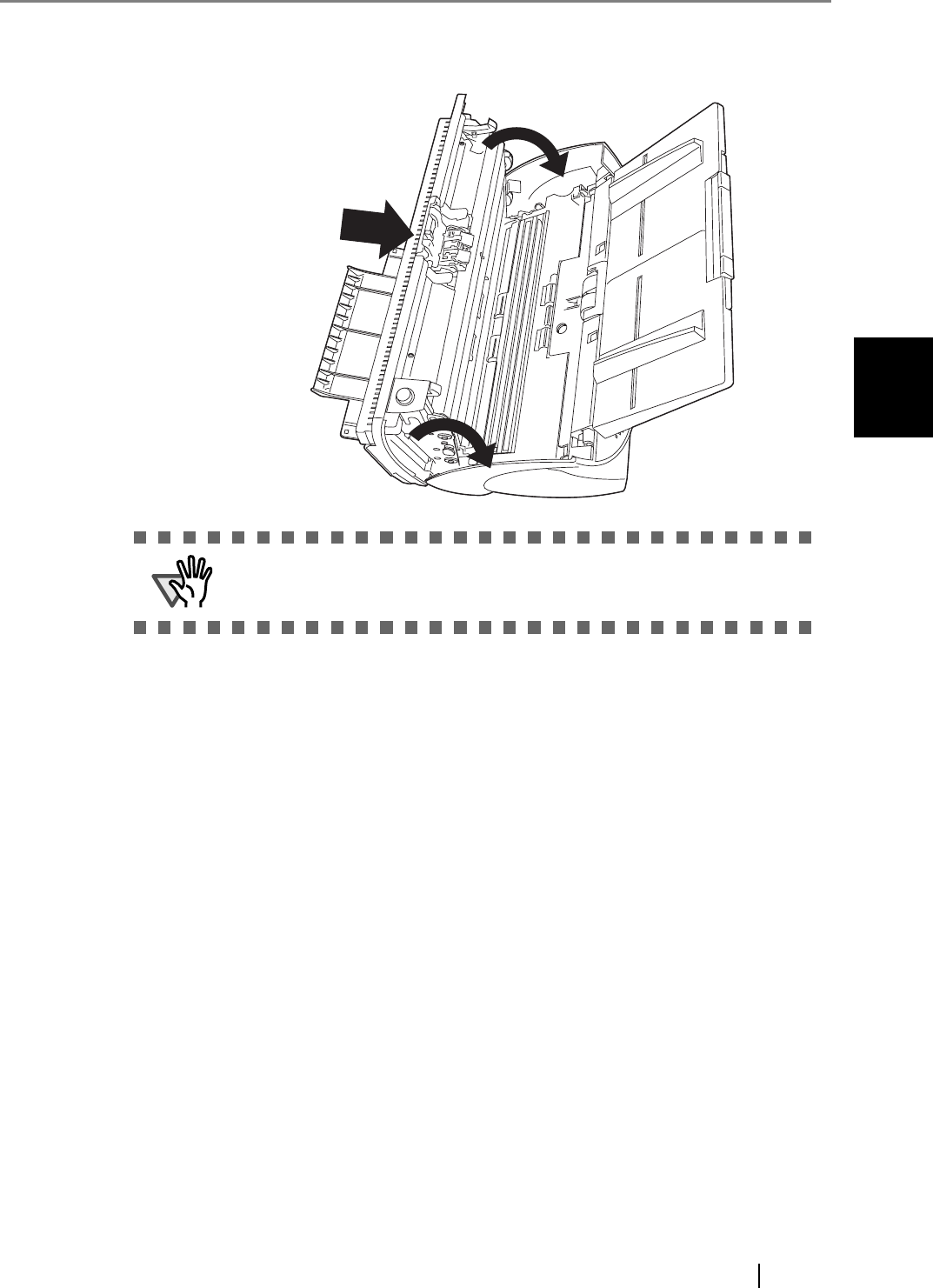
3.2 Cleaning the ADF
fi-5530C Image Scanner Operator’s Guide 59
DAILY CARE
3
3. Push in the center of the ADF to return it to its original position, until the ADF button
locks.
ATTENTION
Close the ADF until it clicks. Paper jams or feeding errors may occur if the
ADF is not closed completely.
Press the center of the ADF


















