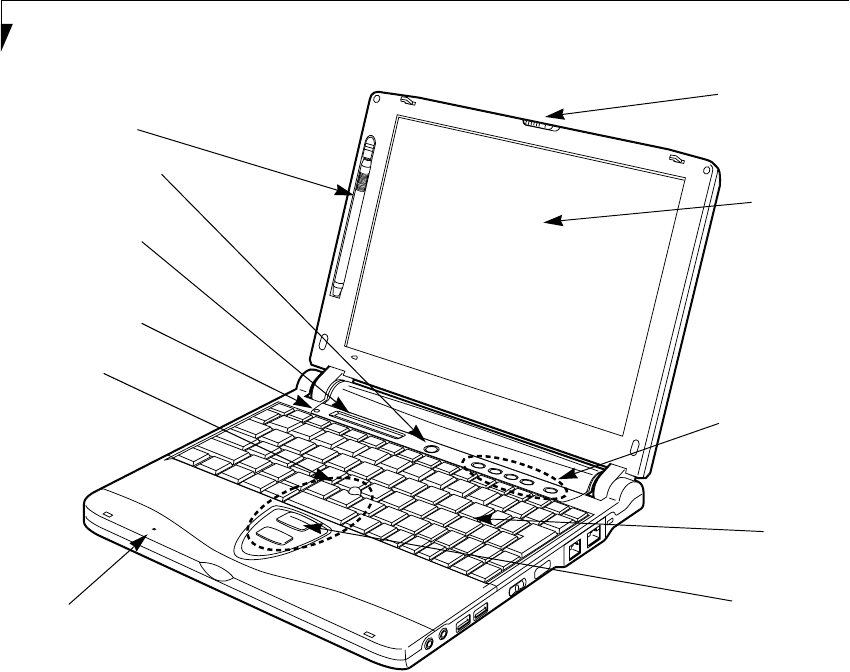
8
LifeBook B Series – Section Two
Figure 2-5 LifeBook with display open
Locating the Controls
and Connectors
TOP AND FRONT COMPONENTS
The following is a brief description of your LifeBook’s
top and front components.
Touch Screen Stylus
The stylus is used as the pointing device for the touch
screen. (Figure 2-5)
Closed Cover Switch
The closed cover switch turns off the LCD back
lighting when the display panel is closed. (Figure 2-5)
Suspend/Resume Button
The Suspend/Resume button allows you to suspend Life-
Book activity without powering off, resume your Life-
Book from suspend mode, and power on your LifeBook
when it has been shut down from the Windows oper-
ating system. (Figure 2-5) See “Suspend/Resume
Button” on page 32.
Status Indicator Panel
The Status Indicator Panel displays symbols that corre-
spond with a specific component of your LifeBook.
(Figure 2-5) See “Status Indicator Panel” on page 13.
Display Panel Latch
The display panel latch locks and releases the display
panel. (Figure 2-5)
LifeBook Security/Application Panel
The LifeBook Security/Application Panel provides
hardware security and one-touch application launch
capability. (Figure 2-5) See “LifeBook Security/Applica-
tion Panel” on page 23.
Quick Point Pointing Device
The Quick Point pointing device consists of two mouse-
like buttons and one cursor control button. (Figure 2-5)
See “Quick Point Pointing Device” on page 17.
Keyboard
A full-function keyboard with dedicated Windows
keys. (Figure 2-5) See “Keyboard” on page 15.
Display Panel Latch
Display Panel
Status Indicator Panel
Closed Cover Switch
Keyboard
LifeBook Security/
Quick Point
Pointing Device
Suspend/Resume Button
Touch Screen Stylus
Application Panel
Cursor Control
Built-in
Microphone
%6HULHVERRN3DJH7XHVGD\2FWREHU$0


















