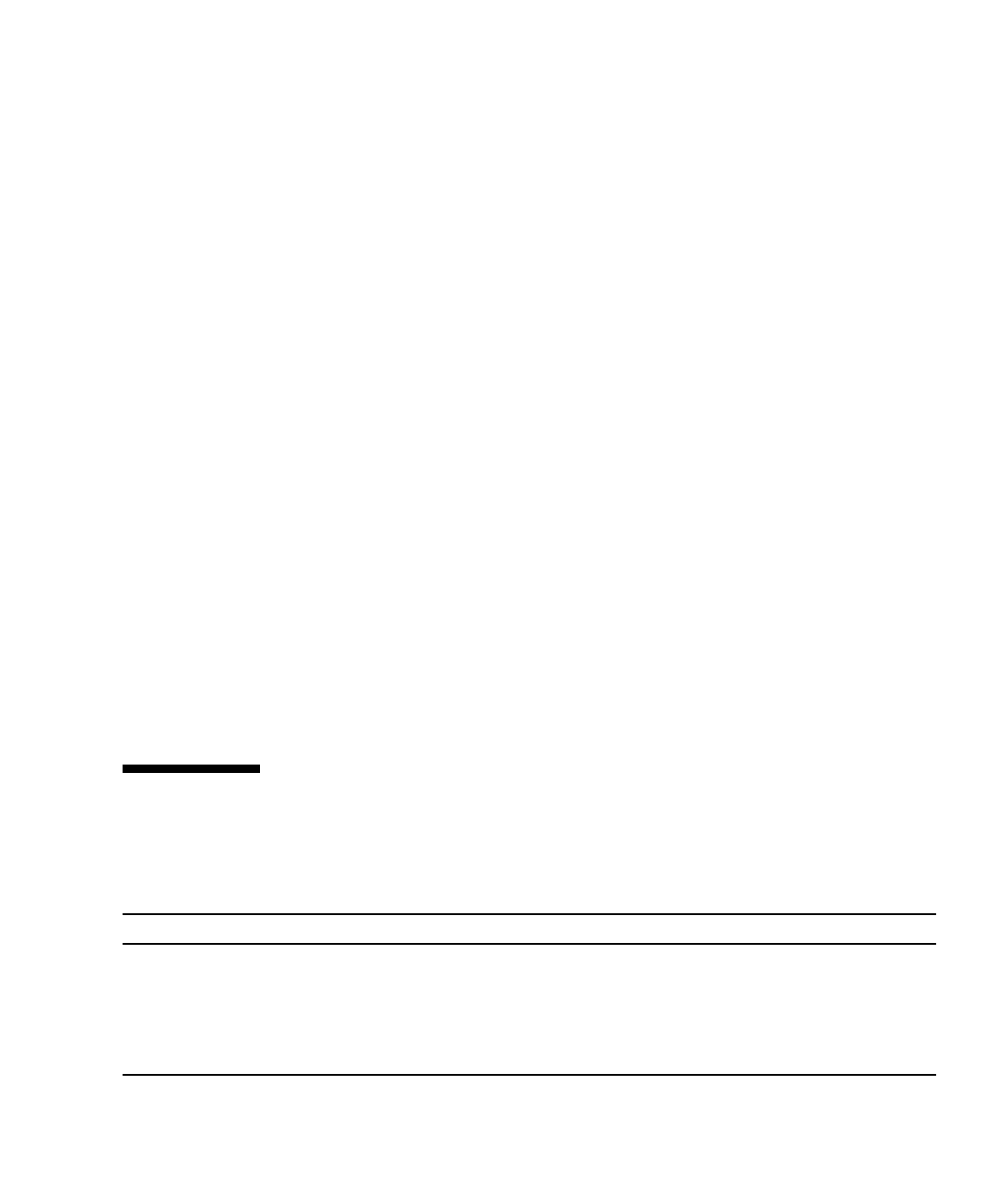
Chapter 1 Introduction to Server Software and Configuration 5
■ The number of domains in your system. By default, there is one domain and its
domain number is 0 (zero). The number of domains could be different from the
default if you specified another number of domains when you ordered your
system.
■ Firmware version information if you are upgrading the XSCF firmware.
■ Information for optional services that you are going to use, such as Lightweight
Directory Access Protocol (LDAP) information for authentication.
Initial Configuration Tasks
Initial configuration requires these tasks:
1. Logging in to the Service Processor with the default log-in name over a serial
connection. You must have physical access to the system.
2. Adding at least one user account with a minimum of one privilege, useradm.
This user with useradm privileges can then create the rest of the user accounts.
3. Configuring the DSCP network.
4. Configuring the XSCF network.
5. Setting the Service Processor time. The Service Processor can be an NTP client, or
an NTP client and NTP server for the domains.
6. Configuring or enabling any optional services you want to use immediately.
These services include Telnet, SNMP, SMTP, LDAP, NTP, HTTPS, DNS, SSH,
domains, log archiving, and COD.
Related Information
For additional information on this chapter’s topics, see:
Resource Information
man pages (see Note following this table) fmdump(8), fmadm(8), fmstat(8), version(8),
cfgadm(1M)
Site Planning Guide Site planning
SPARC Enterprise M4000/M5000/M8000/M9000 Servers
XSCF User’s Guide
System configuration and administration


















