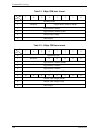2.4 UNIT ATTENTION Condition
C141-C013 111
The RESERVE, RELEASE, RESERVE EXTENDED, and RELEASE
EXTENDED commands should be issued with the specification of ORDERED
QUEUE. If any of these commands is issued with the specification of HEAD OF
QUEUE, the command may cause the duplicated reserved status with a command
that has been issued before.
Since the TEST UNIT READY and INQUIRY commands do not affect the HDD
status, they can be issued with the specification of HEAD OF QUEUE.
An INIT can specify error recovery options with the QErr bits of the control mode
parameter (Page A) of the Mode Select parameters. Deferred errors may be
reported for commands whose processing has already ended. Therefore, the
queue tag values assigned to those commands are not reported.
Use ABORT TASK, ABORT TASK SET, CLEAR TASK SET, or LOGICAL
UNIT RESET to clear some or all of the queued commands.
2.4 UNIT ATTENTION Condition
The Unit Attention condition is a function for notifying the INIT asynchronously
of events (status changes) which occur in the TARG or logical unit.
2.4.1 Generation of the UNIT ATTENTION condition
Events which cause the Unit Attention condition to be generated are any of the
following events.
(1) When a Power On or RESET occurs
If the HDD is reset by a power on, HARD RESET, or LOGICAL UNIT RESET,
regardless of whether the disk drive is in the ready state or not, the Unit Attention
condition is generated to all the INITs.
(2) When I-T Nexus Loss occurs
When I-T Nexus Loss has been detected and command processing of an INIT that
has detected the I-T Nexus Loss is aborted, the Unit Attention condition is
generated for the INIT.
(3) When drive parameters are changed (if changed by another INIT)
If any of the following parameters is changed from an INIT, the Unit Attention
condition is generated for all the INITs except the one that changes that
parameter:
• A parameter specified by the MODE SELECT or MODE SELECT
EXTENDED command
• A parameter specified by the SET DEVICE IDENTIFIER command