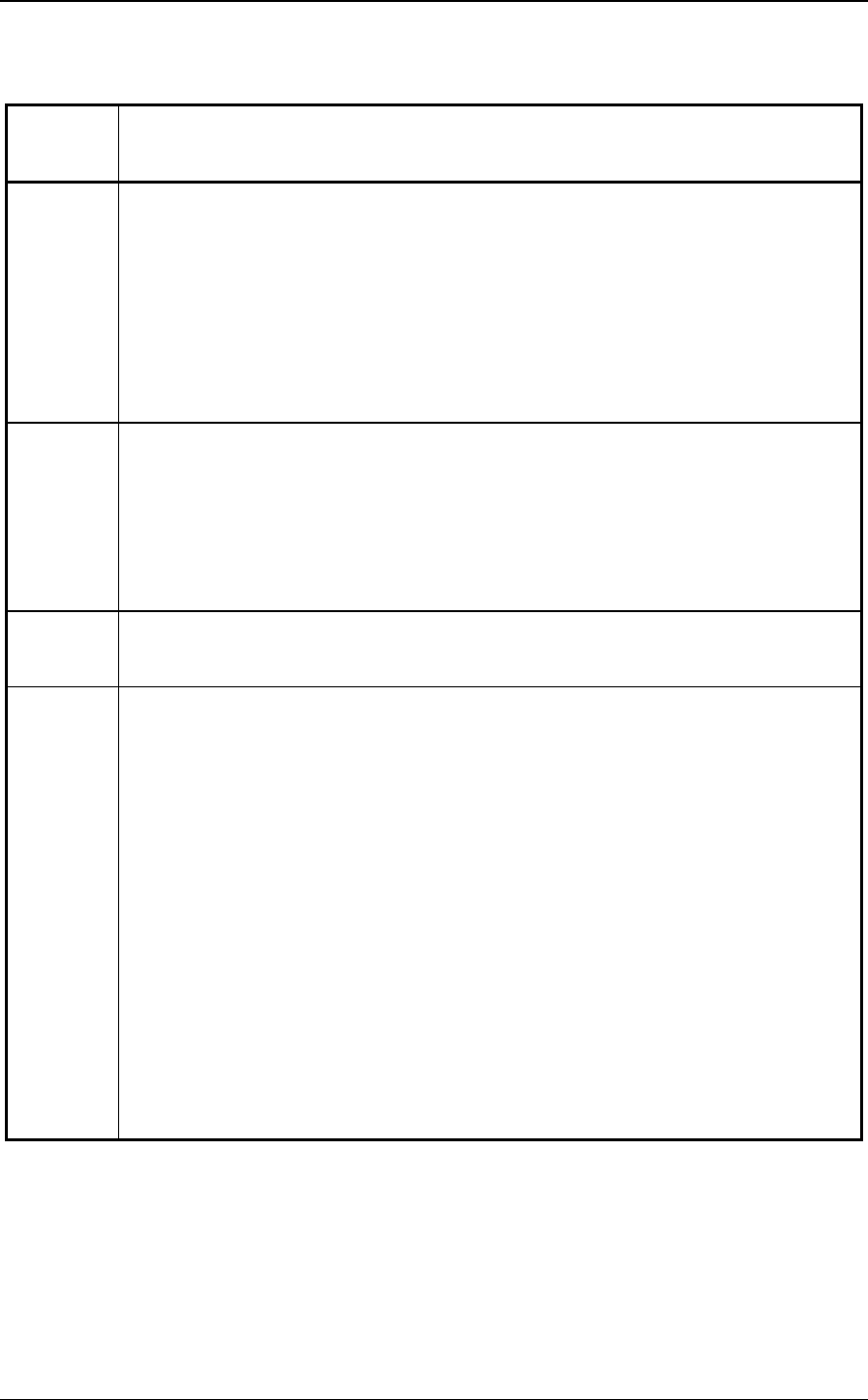
6.2 INIT Error Recovery Methods (Recommended)
C141-C013 379
Table 6.6 Error recovery processing procedures (2/4)
Recovery
Method
Recovery Processing Procedure
9 1) Issue the MODE SENSE command and when a RECOVERED ERROR is
reported, read the "Current" value in the changed MODE SELECT or MODE
SELECT EXTENDED parameter.
2) If the value actually set in that parameter page is within the INIT's permissible
range, perform recovery method 0.
3) If the value actually set in that parameter page is not within the INIT's
permissible range, adjust the value specified in the parameter and issue the
MODE SELECT or MODE SELECT EXTENDED command again.
10 1) Issue the START instruction using the NOTIFY Primitive (ENABLE
SPINUP).
2) When the START/STOP UNIT command is terminated abnormally, perform
recovery method 1.
3) When the START/STOP UNIT command is terminated normally, reissue the
original command (Retry).
11 1) Wait for formatting (FORMAT UNIT command) to be completed.
2) Reissue the original command (Retry).
12 1) Set the "Number of Retries" value in the MODE SELECT parameters at the
"Default" value.
2) Reissue the original command (Retry). (Note)
3) If the error is not recovered from after the first retry, issue the REZERO UNIT
command.
4) Reissue the original command (Retry). (Note)
5) If the error is not recovered from, perform one of the following.
− When the sense key is "HARDWARE ERROR [=4]," perform recovery
method 1.
− When the sense key is "MEDIUM ERROR [=3]," implement alternate
block allocation processing (shown in Section 6.4).
Note When the original command is the REASSIGN BLOCKS command, it may
be necessary to reconfigure the defect list. For details, see the description of
the REASSIGN BLOCKS command (Section 4.3.2).


















