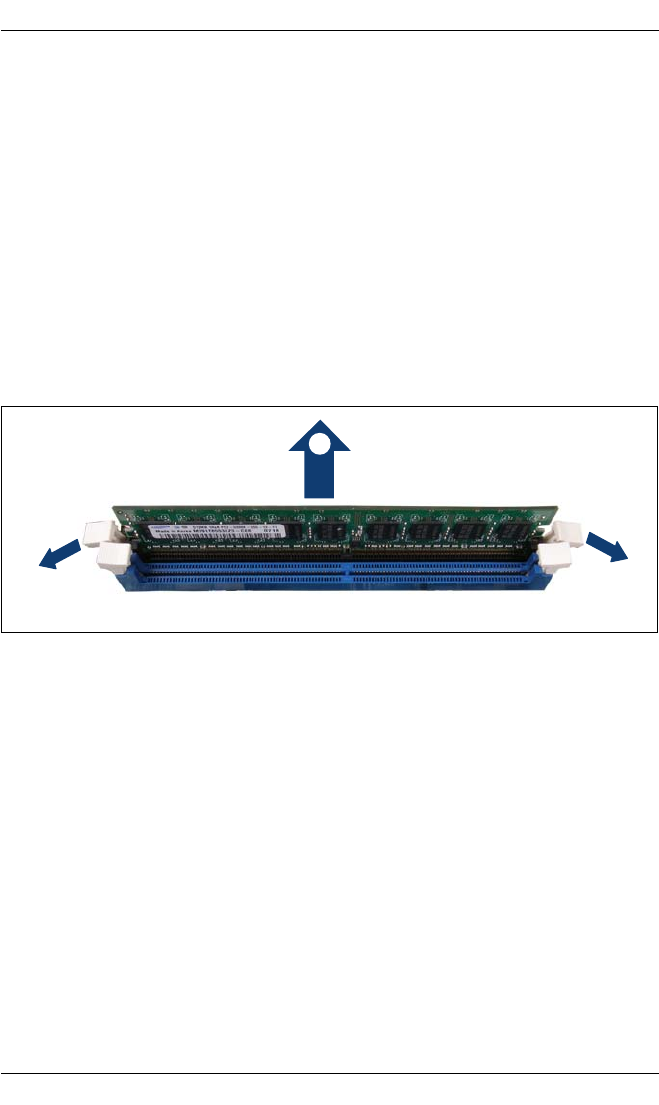
118 Operating Manual RX600 S5
Hot-plug components CSS components
© cognitas. Gesellschft für Technik-Dokumentation mbH 2010 Pfad: C:\Programme\FCT\tim_app\tim_local\work\PICHOL\OBJ_DOKU-4891-003.fm
● If a memory module is installed and you pull the lever strongly
outwards, the memory module pops up. Doing so may cause a device
failure.
● Please observe the safety information in chapter "Important
information" on page 27.
I To guarantee that all memory modules in the relevant storage mode have
identical characteristics, you must always replace 4 memory modules
on each memory board. The only exception is memory boards running
in spare mode or in independent mode - these only require 2 memory
modules to be replaced.
For more information on the individual storage modes, see the Technical
Manual "System Board D2870 for PRIMERGY RX600 S5".
Figure 35: Removing a memory module
Ê Press the holders on either side of the memory slot concerned outward (1).
Ê Pull the defective memory module out of the slot (2).
/
/
0


















