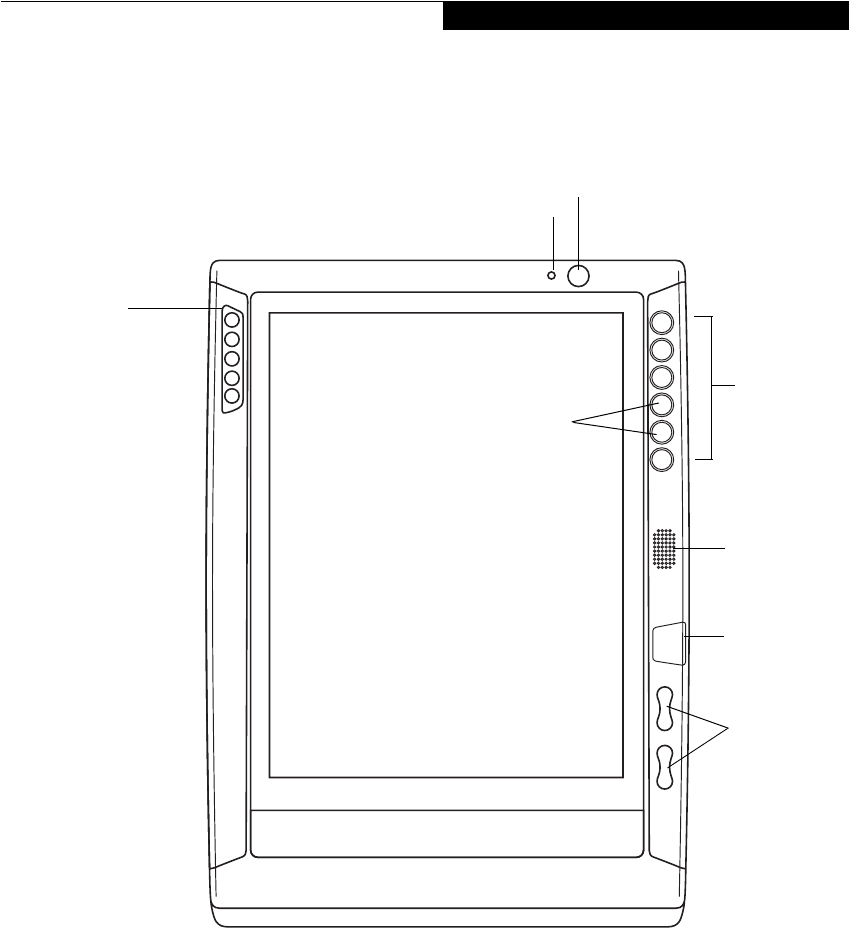
3
Getting Started
STYLISTIC PEN TABLET PC FEATURES
Features and controls that you use to operate the Stylistic ST4000P Series pen tablet PC are outlined below and illus-
trated in Figures 1-1 through 1-5. Details on using these features and controls are provided later in this manual.
Figure 1-2 Stylistic ST4000P Series Pen Tablet PC Features (Front View)
Front Features: 1
• System status LEDs: Indicate the operational status of
the pen tablet PC and hard disk drive, the charge level
of the battery, and the status of the hovering mode.
• Power On/Off/Suspend/Resume button: Allows you
to turn on, off, suspend, resume, hibernate or wake
the pen tablet PC’s operation in order to optimize
battery life.
• Infrared keyboard/mouse port: The infrared port
wraps around the front and bottom of the display,
and is used for communicating with a proprietary
infrared keyboard or mouse.
†
• Application buttons: Allow you to quickly launch
pre-defined applications and utilities by pressing a
button.
• Navigation buttons: The navigation buttons allow
you to move: Page Up/Page Down, Tab Right/Tab
Left, Cursor Up/Cursor Down, and Cursor Right/
Cursor Left.
• Speaker: Allows you to listen to mono audio files.
• Built-in Microphone: The built-in microphone allows
you to input mono audio.
†
These peripherals and accessories are sold separately.
Infrared
Power On/Suspend/
Application
System
Status
Resume Button
Built-in Microphone
Speaker
Navigation
Buttons
Keyboard/
Buttons
LEDs
User-Programmable
Application Buttons
Mouse Port
Alb_UG.book Page 3 Friday, November 1, 2002 4:22 PM


















