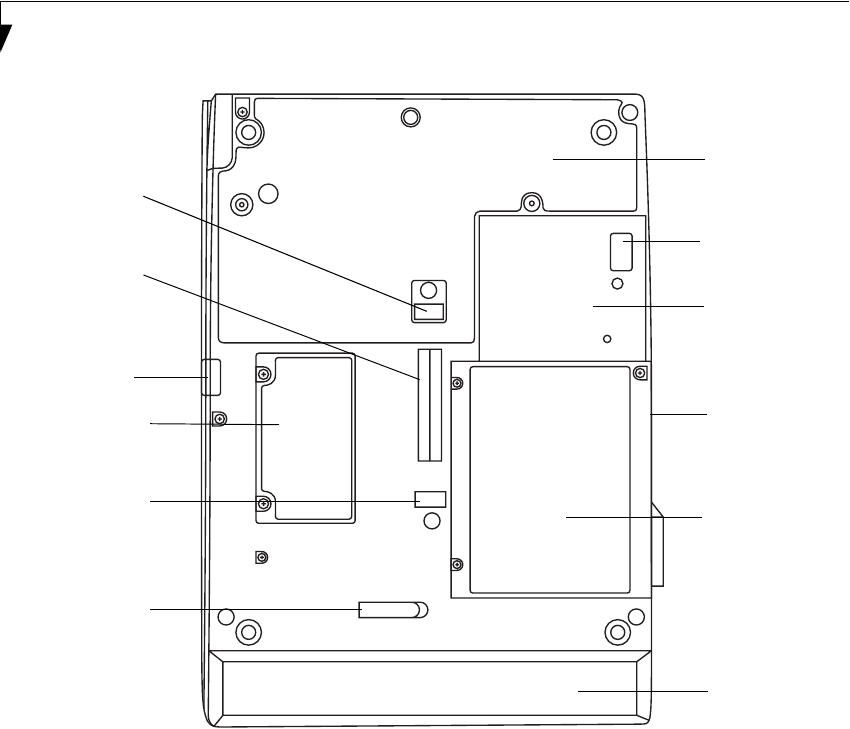
4
Stylistic ST4000P Series User’s Guide – Section One
Figure 1-3 Stylistic ST4000P Series Pen Tablet PC Features (Back View)
* The system is configured with one of two modules: a standard modem module or an optional wireless LAN/modem
combo module.
Back Features: 1
• System interface connector: Allows you to connect
the optional Stylistic Tablet Dock.
†
• Removable battery: Can be removed and replaced
with a charged battery.
†
• Battery release latch: Used to release the removable
battery.
• Tablet Dock latch point: Allows you to attach the
system to an optional Tablet Dock.
†
• Memory module cover: Removable cover over the
memory modules.
• Thermal Suede: Several areas of the system back are
covered with “thermal suede”. This material should
not be removed. It is designed to minimize the
temperature of the system for the user when a
running system is carried for a period of time.
• Wireless LAN module cover: Provides protection for
the optional wireless LAN radio solution.
†
• Wireless LAN On/Off switch: For systems with a
wireless device installed, this switch turns the device
on and off. You should switch the device off when it
is not in use in order to maximize battery life.
• Hard disk drive cover: Covers the hard disk drive
module.
†
These peripherals and accessories are sold separately.
Hard Disk
Battery
Memory
Battery
System
Wireless LAN
Release
Latch
Pack
Module
Cover
and/or Modem
Module Cover*
Interface
Connector
Drive Cover
Tablet Dock
Latch Point
Tablet Dock
Latch Point
Wireless
LAN On/Off
Switch*
Wireless
LAN
Antenna*
(inside case)
Thermal
Suede
Latch Point
Alb_UG.book Page 4 Friday, November 1, 2002 4:22 PM


















