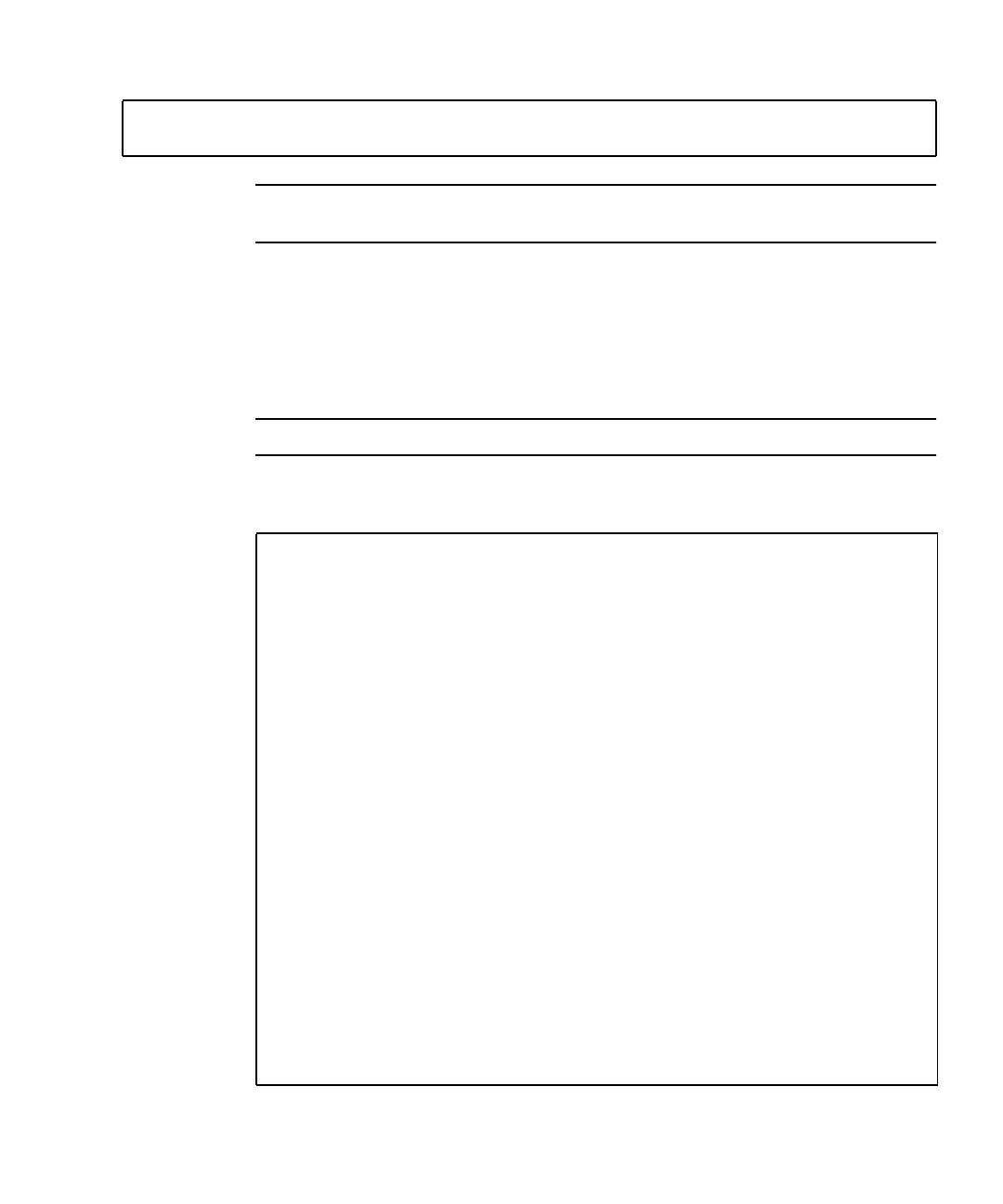
Chapter 3 Server Diagnostics 3-19
Note – Some environmental information might not be available when the server is
in Standby mode.
3.3.4 Running the showfru Command
The showfru command displays information about the FRUs in the server. Use this
command to see information about an individual FRU, or for all the FRUs.
Note – By default, the output of the showfru command for all FRUs is very long.
● At the sc> prompt, enter the showfru command.
PS0 OK OFF OFF OFF OFF OFF
sc>
sc> showfru -s
FRU_PROM at MB/SEEPROM
SEGMENT: SD
/ManR
/ManR/UNIX_Timestamp32: TUE OCT 18 21:17:55 2005
/ManR/Description: ASSY,SPARC-Enterprise-T1000,Motherboard
/ManR/Manufacture Location: Sriracha,Chonburi,Thailand
/ManR/Sun Part No: 5017302
/ManR/Sun Serial No: 002989
/ManR/Vendor: Celestica
/ManR/Initial HW Dash Level: 03
/ManR/Initial HW Rev Level: 01
/ManR/Shortname: T1000_MB
/SpecPartNo: 885-0505-04
FRU_PROM at PS0/SEEPROM
SEGMENT: SD
/ManR
/ManR/UNIX_Timestamp32: SUN JUL 31 19:45:13 2005
/ManR/Description: PSU,300W,AC_INPUT,A207
/ManR/Manufacture Location: Matamoros, Tamps, Mexico
/ManR/Sun Part No: 3001799
/ManR/Sun Serial No: G00001
/ManR/Vendor: Tyco Electronics
/ManR/Initial HW Dash Level: 02
/ManR/Initial HW Rev Level: 01


















