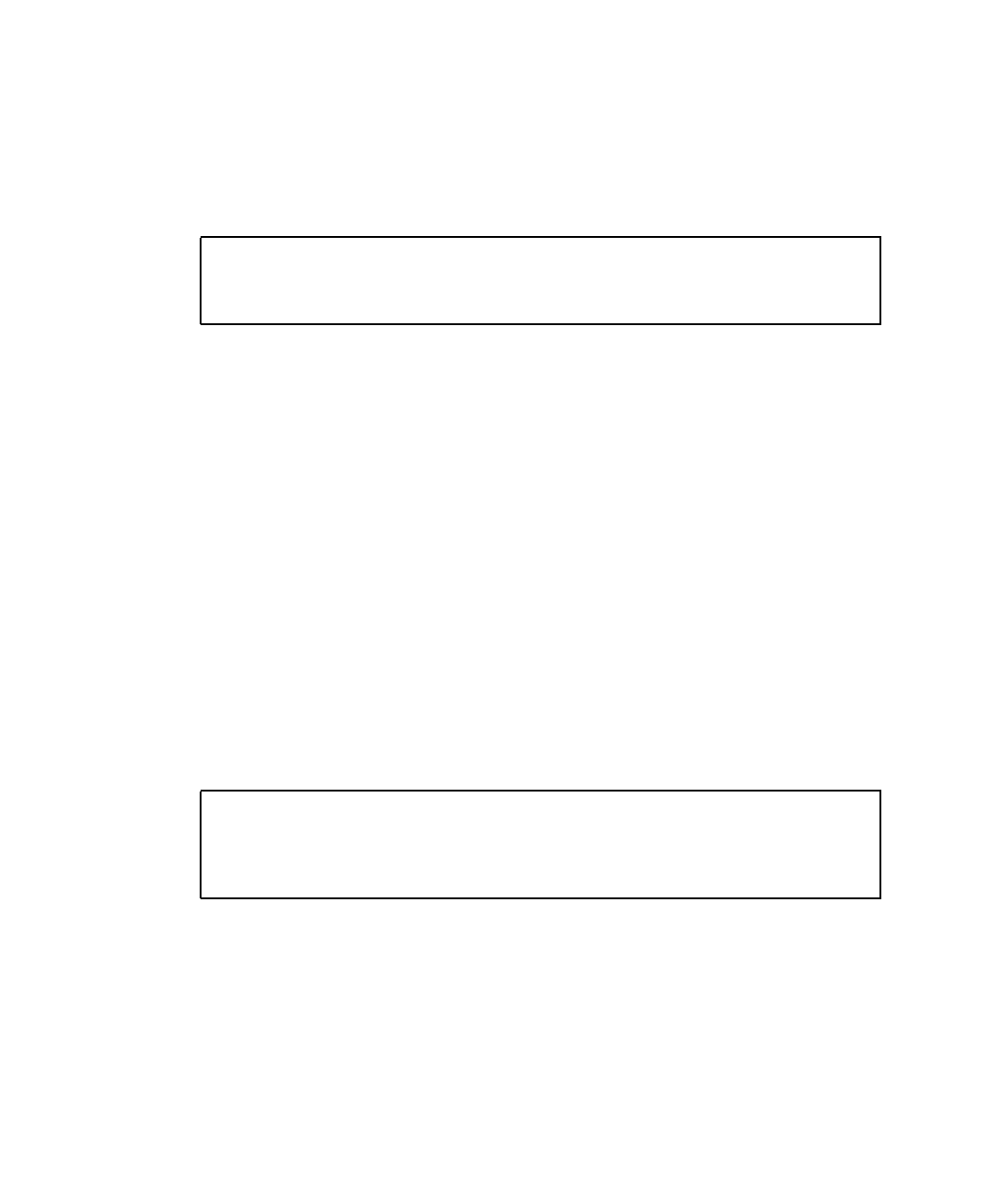
3-38 SPARC Enterprise T1000 Server Service Manual • April 2007
3. If a device detected by POST is a single DIMM and the same DIMM is not
detected by PSH, follow the procedure in Section 3.4.5.1, “Correctable Errors for
Single DIMMs” on page 3-36.
After the detected devices are repaired or replaced, return POST to the default
minimum level.
3.4.6 Clearing POST Detected Faults
In most cases, when POST detects a faulty component, POST logs the fault and
automatically takes the failed component out of operation by placing the component
in the ASR blacklist (see Section 3.7, “Managing Components With Automatic
System Recovery Commands” on page 3-45).
In most cases, after the faulty FRU is replaced, ALOM CMT detects the repair and
extinguishes the Service Required LED. If ALOM CMT does not perform these
actions, use the enablecomponent command to manually clear the fault and
remove the component from the ASR blacklist. This procedure describes how to do
this.
1. After replacing a faulty FRU, at the ALOM CMT prompt use the showfaults
command to identify POST detected faults.
POST detected faults are distinguished from other kinds of faults by the text:
deemed faulty and disabled, and no UUID number is reported.
Example:
■ If no fault is reported, you do not need to do anything else. Do not perform the
subsequent steps.
■ If a fault is reported, perform Step 2 through Step 4.
sc> setkeyswitch normal
sc> setsc diag_mode normal
sc> setsc diag_level min
sc> showfaults -v
ID Time FRU Fault
1 APR 24 12:47:27 MB/CMP0/CH0/R1/D0 MB/CMP0/CH0/R1/D0
deemed faulty and disabled


















