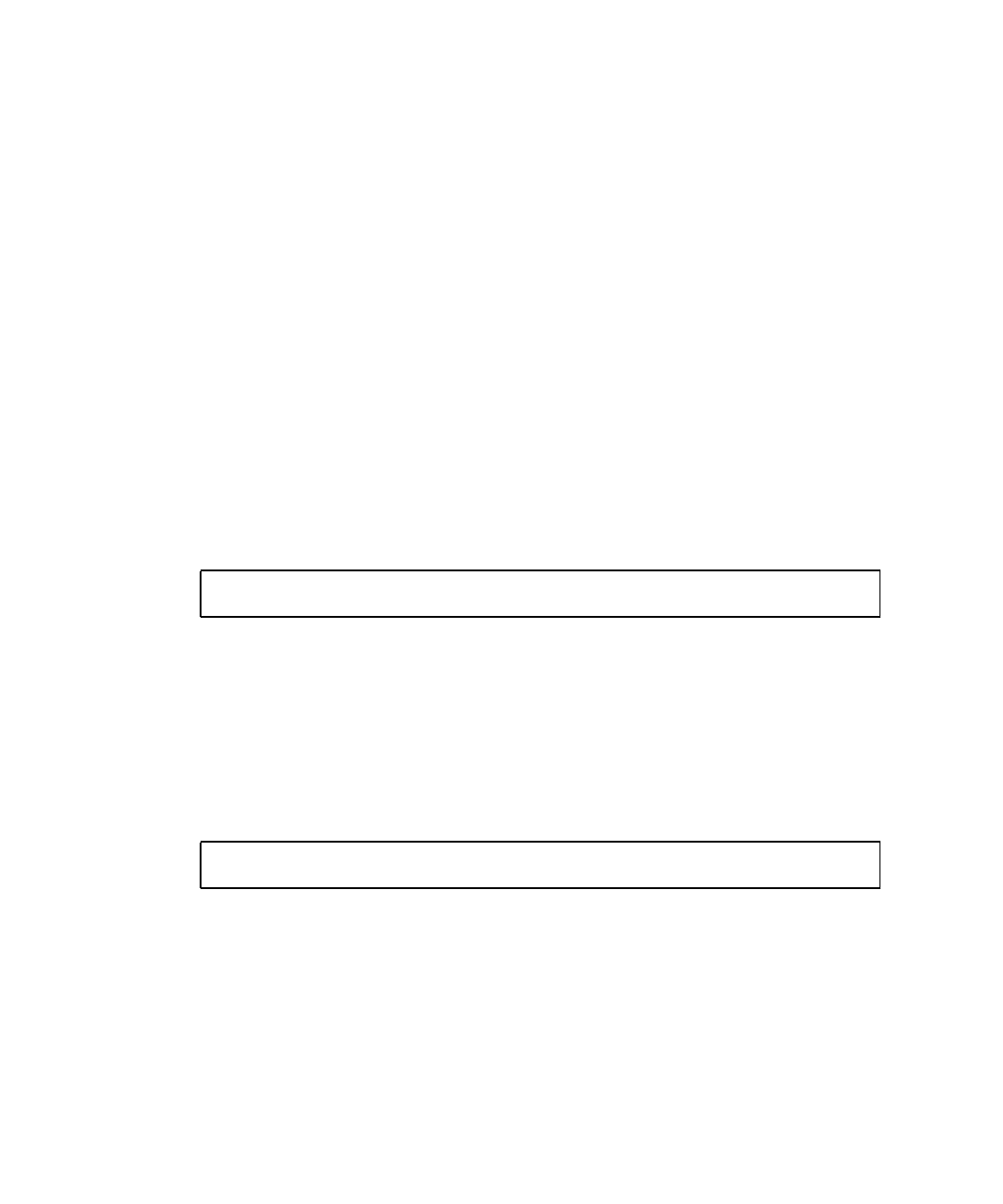
3-50 SPARC Enterprise T1000 Server Service Manual • April 2007
This procedure also assumes that the server is headless, that is, it is not equipped
with a monitor capable of displaying bitmap graphics. In this case, you access the
SunVTS GUI by logging in remotely from a machine that has a graphics display.
Finally, this procedure describes how to run SunVTS tests in general. Individual tests
may presume the presence of specific hardware, or might require specific drivers,
cables, or loopback connectors. For information about test options and prerequisites,
refer to the following documentation:
■ SunVTS Test Reference Manual (SPARC)
■ SunVTS Doc Supplement (SPARC)
3.8.3 Using SunVTS Software
1. Log in as superuser to a system with a graphics display.
The display system should be one with a frame buffer and monitor capable of
displaying bitmap graphics such as those produced by the SunVTS GUI.
2. Enable the remote display.
On the display system, type:
where test-system is the name of the server you plan to test.
3. Remotely log in to the server as superuser.
Use a command such as rlogin or telnet.
4. Start SunVTS software.
If you have installed SunVTS software in a location other than the default /opt
directory, alter the path in the following command accordingly.
where display-system is the name of the machine through which you are remotely
logged in to the server.
The SunVTS GUI is displayed (
FIGURE 3-6).
# /usr/openwin/bin/xhost + test-system
# /opt/SUNWvts/bin/sunvts -display display-system:0


















