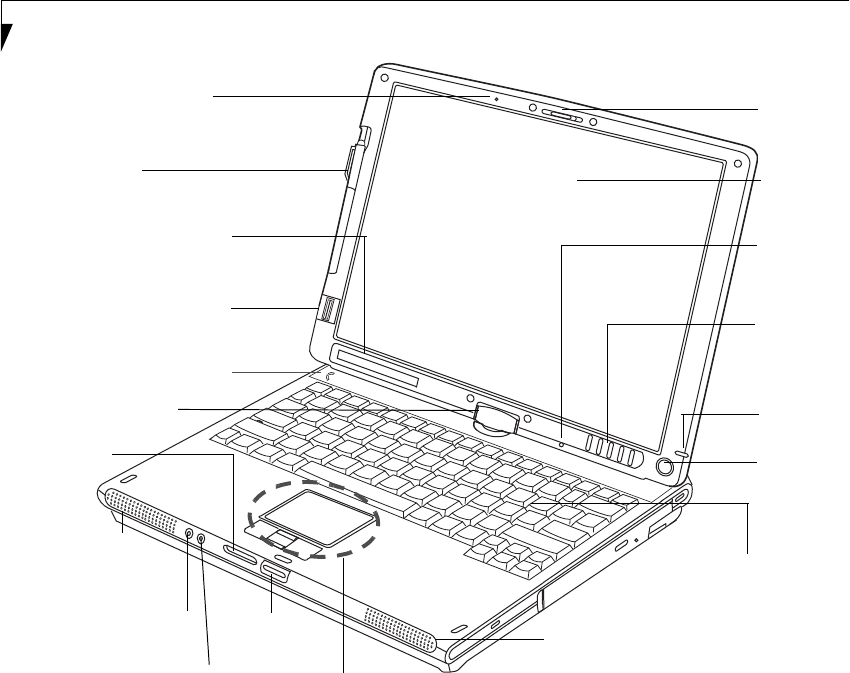
10
LifeBook T4200 Series Tablet PC - Section 2
Figure 2-4. LifeBook T4200 Series Tablet PC with display open
TOP AND FRONT COMPONENTS
The following is a brief description of the top and front
features of the LifeBook T4200 Series Tablet PC.
Built-in Microphones
The built-in microphones allow you to input mono
audio.
Display Panel Latch
The display panel latch locks and releases the display
panel.
Display Panel
The display panel is a color LCD panel with back lighting
for the display of text and graphics and active digitizer
functionality.
LifeBook Security/Tablet PC Buttons
The LifeBook T4200 Series Tablet PC Security/Tablet PC
Buttons provide hardware security and application
launch capabilities. See “LifeBook Security/Tablet PC
Buttons” on page 22.
Power Indicator
The power indicator shows the power state of the system.
Solid blue indicates that power is on, and blinking green
indicates that the system is in suspend mode.
Suspend/Resume Button
The Suspend/Resume button allows you to suspend
Tablet PC activity without powering off, resume your
Tablet PC from standby mode, and power on your
system when it has been shut down from the Windows
operating system. See “Power On” on page 39.
Keyboard
A full-function keyboard with dedicated Windows keys.
See “Keyboard” on page 20.
Touchpad Pointing Device
The Touchpad pointing device consists of two mouse-
like buttons and one scroll button. See “Touchpad
Pointing Device” on page 27.
Stereo Speakers
The stereo speakers allow you to listen to stereo sound
from your system.
Display
Status Indicator Panel
Keyboard
LifeBook
Touchpad Pointing Device
Panel
Display
Panel
Latch
Rotation Hinge
Security/
Stereo Speaker
Pen/
Pen Holder
Tablet PC
Buttons
Stereo Speaker
Headphone
Microphone
Jack
Jack
SD/Memory
Stick Slot
Suspend/
Resume
Button
Built-in
Microphone
Power
Indicator
Built-in Microphone
Display Panel
Release Button
Fingerprint Sensor
Display Rotation Indicator
T Series.book Page 10 Wednesday, April 25, 2007 11:29 AM


















