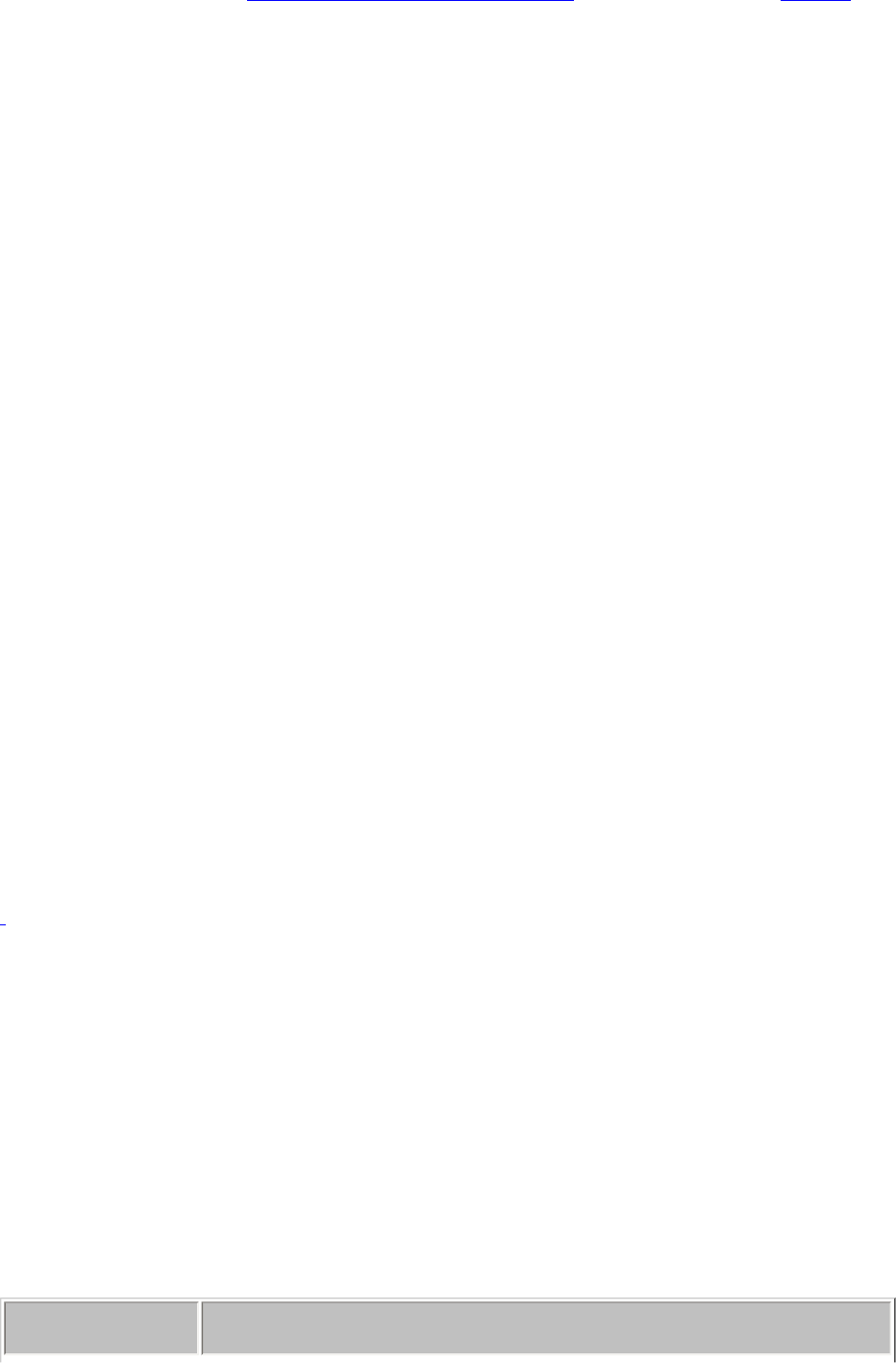
3.4.6.4 Domain Monitoring GUI communication settings
Is described in detail in the XPRINT V8.0 Domain Monitoring GUI manual and in section 3.4.5.3.
3.4.6.5 Domain Monitoring GUI installation
By default the installation depends on your language environment. For English your path is C:\Program Files, for
German C:\Programme. But you can choose another installation path.
3.4.6.5.1 C:\Program Files\Apache Group\Apache
• bin/apachectl Script for start/stop apache use parameter #startssl# to start, and 'stop' to stop 'conf/httpd.conf'
Configuration file for apache.
o Directive 'User', 'Group' are used for setting user rights of apache's connected user.
.
• conf/ssl.key Contain SSL certificate
• conf/ssl.crt Contain SSL certificate
• logs/access.log Contain historic about each connect to APACHE
• logs/error.log Contain all errors/warning that could appear on APACHE
3.4.6.5.2 C:\Program Files\openssl
• generate.sh Ask some information to generate a new SSL key for apache
• bin/openssl openssl binary
• ssl/openssl.cnf File that contains translated messages about generating a new SSL key.
3.4.6.5.3 C:\Program Files\php
• php files
3.4.6.5.4 C:\Program Files\DomMonGui\Server
• DB Contains the Domain Monitoring GUI Server databases
• IMAGES Contains the images of the GUI
• INI/xpIni.ini Contains all the necessary directives for the GUI
• LOG Contains the log files
3.4.6.6 Configuration
The Domain Monitoring GUI requires the below conditions to work properly.
● The directory C:\Program Files\Apache Group\Apache\logs must be accessible in reading/writing by the
user/group defined in httpd.conf
● The directory C:\Program Files\DomMonGui\Server\LOG must be accessible in reading/writing by the user/
group defined in httpd.conf
● A correct User/Group must be defined in httpd.conf
For information, below is a summary of the main options used with our installation.
1. Apache configuration (conf\httpd.conf)
Keyword Working


















