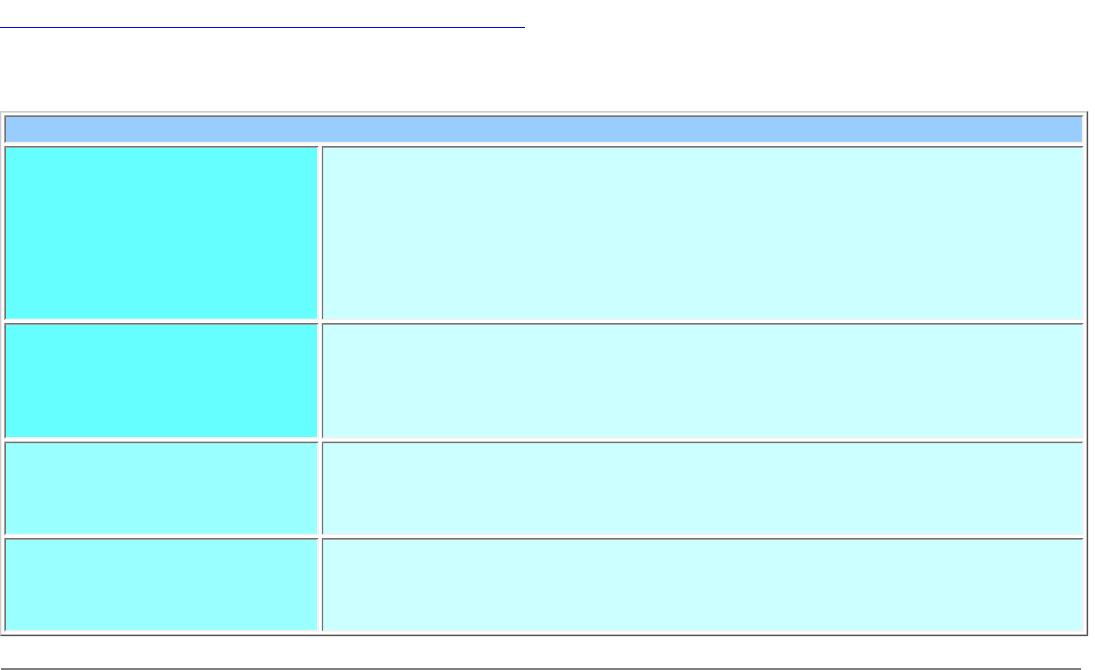
Send the Xprint accurate version (with installed EKS)
If the problem is about printing, the print file that is at the origin of the problem can help to detect the location of
problem.
2. Logging
Each time something wrong happens, an entry is recorded in the Event Viewer.
3. Debugging
If the problem can be reproduced please recall the command with the option " -dg DBG_CL_SIM".
*.dbg files will be created in different subdirectories under (default:) C:\WINDOWS\Program files\Xprint.
These files will also be very useful and have also to transmitted to your customer service.
Please attach these files to your email or use the new Diagnose File Collection (DFC) within the Domain Monitoring
GUI and attach the archive file to your email.
4. Xprint configuration
In C:\Program Files\Xprint\cmd, there is a .bat file xpdbls.bat. Execute this script, and redirect the output in a file.
Of course, it still remains possible that the customer service will ask you for further information.
4 Errata for documents and manuals
List of extended options keywords:
Some keywords can be used to change the Xprint behaviour:
XP_FORCE_SILENT_PRINTING=1
is a job extended option keyword that can be used to force the silent
printing to be activated in the context of printing a selection of pages.
Pay attention to the fact that it is only valid if the selection is done in only one
range.
Ex: ps 12,11-13,10-25 (only one range: 10-25)
ps 10-15,30-35 (2 ranges)
XP_FORCE_PRINTING=1
is a job extended option keyword that can be used in multi-document
jobs to ignore missing documents. Without this option, a job is put in state
SUSPEND if a data file is not available at printing time. With this option, missing
files are ignored (the available files are printed) and if a trailer page has been
requested, an error message is printed on it.
XP_CUSTOMER_HEADER=n
is a form extended option keyword that force the call to a customer header page
build by the executable "n". By default, if no full path name is given, the binary /
script "n" will be taken from the product resources directory, otherwise, the full
path name is taken into account.
XP_CUSTOMER_TRAILER=n
is a form extended option keyword that force the call to a customer trailer page
build by the executable "n". By default, if no full path name is given, the binary /
script "n" will be taken from the product resources directory, otherwise, the full
path name is taken into account.
Copyright ©2008 Fujitsu Siemens Computers GmbH


















