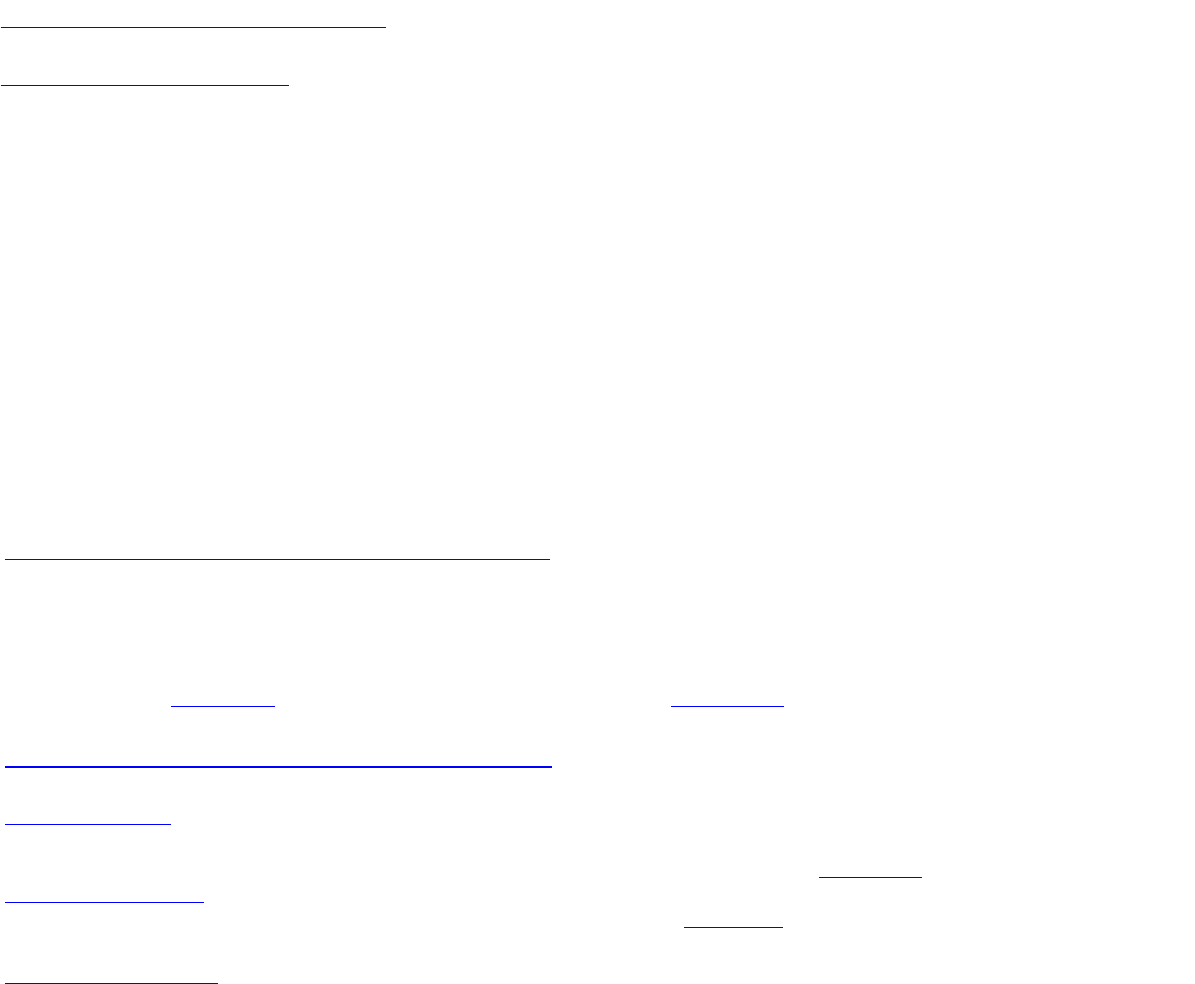
3.3 Software configuration
3.3.1 Operating system
Before installing Xprint, be sure that all previous EKS (Xprint correction packages) are removed from the system.
This product is dedicated to Microsoft Windows 2003 Server (tm) and to Microsoft Windows 2000 Server (tm) with
service pack >= 2. It is not allowed to run the server part of the product on a machine with more than 2 processors maximum.
You may not install this product on Microsoft Windows XP or Microsoft Windows 2000 Professional versions due to the built-in
limitations of these platforms. Some severe instabilities can occur in this product if you have installed it on Windows XP or
Windows 2000 Professional systems. This product is only supported and maintained on Microsoft Windows Servers.
Xprint is based on the runtimes of MKS Platform Components 4.3 from Mortice Kern Systems. These runtimes and the
corresponding service are automatically installed and configured during the Xprint setup.
The MKS Platform Components product is not a part of the Xprint product.
On Windows 2003 and Windows 2000 server, the SNMP agent requires the Microsoft SNMP service.
3.3.2 Several Xprint Versions in one Domain
Xprint 8.0 can only run in a domain with Xprint 5.2 or later.
An EKS has to be installed on each host running a former Xprint version (<6.0A) and where a PJL device
(HP printer supporting the PJL language) is configured (in other words the supervisor of this device runs
on the host). The
EKS names are listed in a table, which you will find in chapter 3.7.
3.4 Product installation/configuration
3.4.1 General
An introduction to installation and instructions is provided in chapter 9 of the Xprint 8.0 User's and
Administrator's Guide.
To simplify matters use also the Appendix information and worksheets in
chapter 10.
3.4.2 Installation
3.4.2.1 Installation
The Xprint installation automatically updates the Windows services file (real name is %SystemRoot%
\system32\drivers\etc\services) in order to create the Xprint_db entry. The port number is requested
during the setup wizard execution.
Xprint must be installed on a local hard drive. The network shared drives are not supported.
Be careful that temporary files will be stored in the selected installation path.
Indeed, the files to be printed are temporary stored in some installation subdirectories.
It is also recommended for performance improvement to install Wprint on the same drive as Xprint.
If you did choose to install the SNMP agent, please make sure that the SNMP service is installed on the
host.
3.4.2.2 Domain with older Xprint versions


















