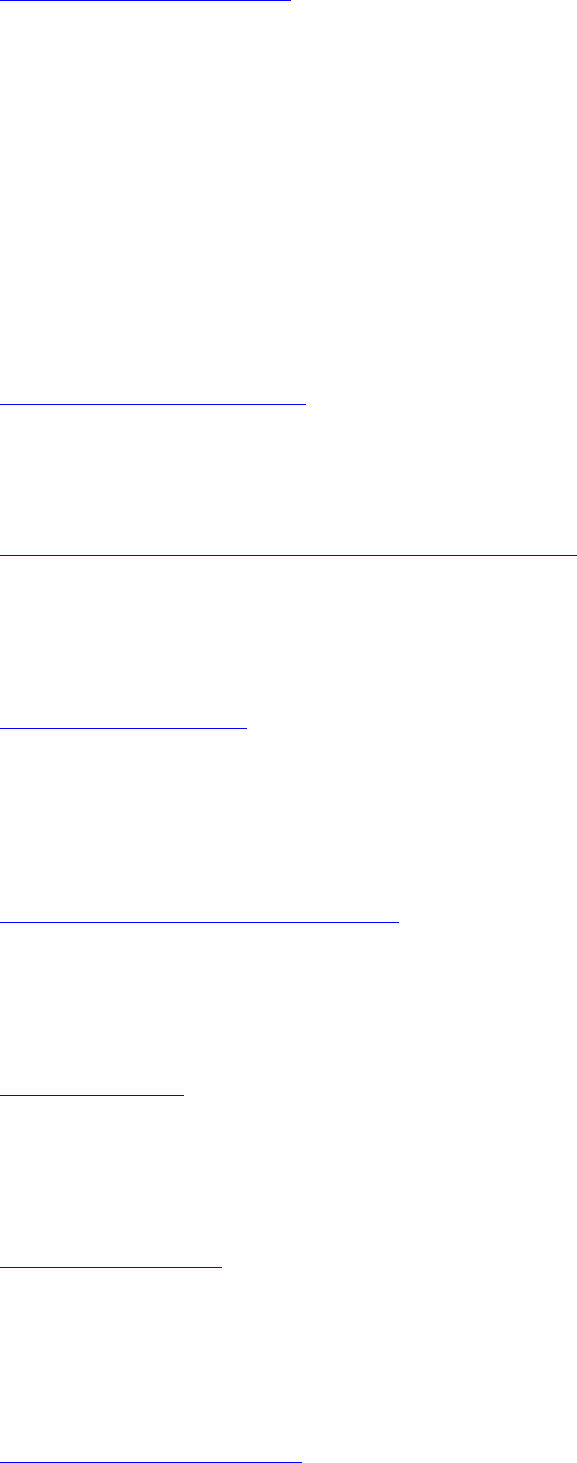
3.5.10 Standard entries
If no supervisor or server is specified when a device is set up, Xprint automatically generates a server and a
supervisor, both under the host name. The Xprint system comprises various entities, including servers and
supervisors. The server controls the job database. The server also controls the supervisor. A supervisor
controls a number of devices. Among other things, the supervisor is responsible for retrieving all data required
for printing a job. In previous versions, a server had to be specified in the definition of a supervisor, and a
supervisor had to be specified in the definition of a device.
These specifications have become optional in Xprint V5.x. Standard entries are generated when the option
concerned is not specified and no entry exists. Standard entries are always given the main name of the host as
their ID. Please note that names may be truncated to 14 characters if you are using an ATT type of operating
system.
Each entry that is identified by the main name of the host is treated like a standard entry that has been
generated to replace default values.
3.5.11 Notification event
Setting the job into INTERRUPTED can now also be trapped as job notification event. The key word
INTERRUPTED can be used for that purpose. This event is automatically selected when ALL is specified within
xpadd -job -ne.
3.5.12 Requesting the job states with the APIs
The Xp_job structure returned by shw_job_cli() includes a state field which stands for the job state as known
by the server. This field is no longer relevant once the job becomes ACTIVE. The job may indeed run into
DEVICE_ERROR. The shw_job_cli() function should only be used in order to return static information
concerning the job. The sta_job_cli() should rather be preferred in order to collect the job state.
3.5.13 Page context
Computing the page context may be a very complex task for documents having their resources embedded in
the data to be printed. As result, any print with page selection may not give the expected result. The
repositioning may be correct but the fonts to be used as any background layer is not guaranteed. In a similar
way, any repositioning with the xpchange -dev -rf may print the page to be recovered with wrong settings if
the printer fault has caused a cleanup of its memory.
3.5.14 Inter-domain notification
The job notification is now supported by the inter-domain printing (by usage of gateways). The only specific
requirement is that all the involved systems run at least the version 6.0A00. Moreover, if you select the
COMMAND notification method and that you would like to use parameter values gathering spaces, you have to
use the \" (backslash double-quote) as separator to encapsulate these values.
3.5.15 Goodies
There is no warranty for using the goodis. The "C:\Program files\Xprint\goodies\tools directory (“C:\Program
Files\Xprint” is the default installation path) contains some useful tools with which you can, for example, easily
search for log files, clean up the "config" directory, etc. The "goodies\samples" directory contains some
examples of API use.
3.5.16 Job id limit
In Xprint versions prior to V8.0A10, the maximum number of job submitted per host was limited to 32.767 at a
time. Now, this limit has been increased up to 999.999. However, in order to keep compatibility with older
versions, the limit is still 32767 as soon as one or more servers of older versions are detected in the domain.
Moreover, the job IDs between 32768 and 999999 are returned as zero by clients of older versions working
through a gateway, and by the API functions of compatibility libraries
3.5.17 Mercator Viewing


















