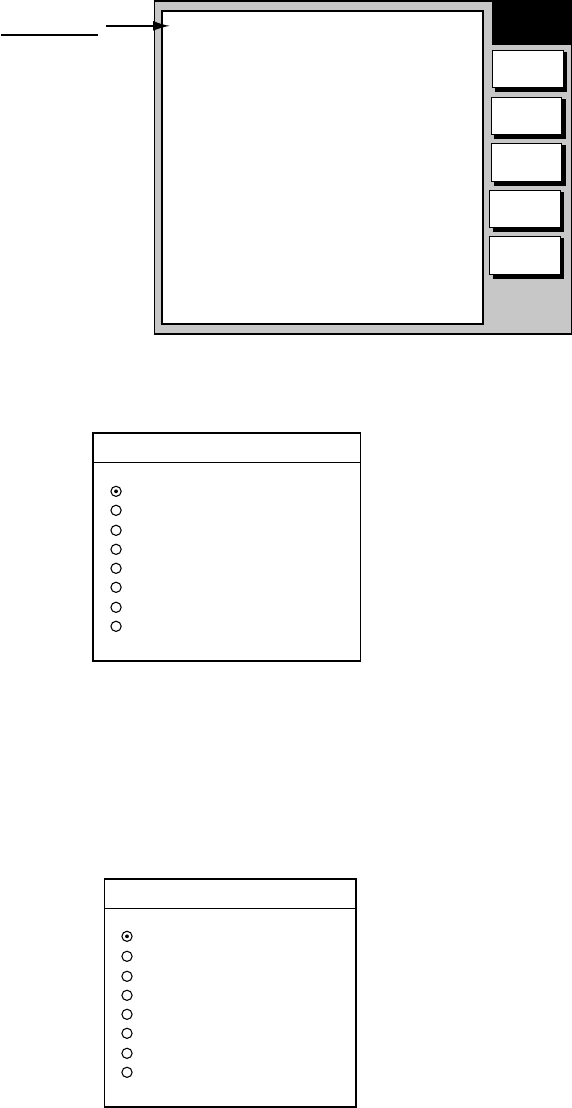
offered by Busse-Yachtshop.com
2. FAX OPERATION: NAVNET
2-2
3. Press the CH SETUP soft key.
CHANNEL
SETUP
ZONE
STA
FREQ
RETURN
CH
100N JMH 3622.5kHz IOCXXX XXrpm SS=00 SN=00 RCV
Image data
Changes when facsimile
picture is received.
See paragraph 2.1.2.
Fax channel setup window
4. Press the ZONE soft key to display the ZONE options.
ZONE
▲
▼
0
PRIVATE
1
NORTHWEST PACIFIC
2
NORTHEAST PACIFIC
3
SOUTH PACIFIC/INDIAN
4
SOUTH ATLANTIC
5
NORTHWEST ATLANTIC
6
NORTHEAST ATLANTIC
7
NORTH ATLANTIC
Zone options
5. Rotate the [ENTER] knob to choose zone desired and push the ENTER soft
key. (Zone 0 and 9 are for user-set zones.)
6. Press the STATION soft key to show the STATION options. If the ZONE
chosen at step 5 is “1 NORTHWEST PACIFIC,” for example, the STATION
options are as below.
STATION
▲
▼
0
JMH /TOKYO 1
1
JMJ /TOKYO 2
2
JJC /KYODO 9MG
3
JFA /CHUO GYOGYOU
4
3SD /BEIJING
5
BAF /BEIJING
6
BDF /SHANGHAI
7
BMF /TAIPEI
Station options (Example: stations of northwest pacific)
7. Rotate the [ENTER] knob to choose desired station and press the ENTER
soft key.


















