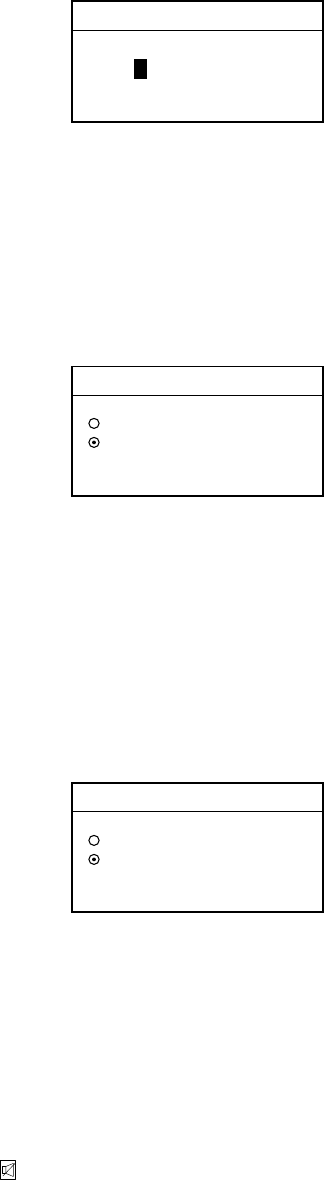
offered by Busse-Yachtshop.com
4. NAVTEX OPERATION: NAVNET
4-4
MAX ERROR RATE
33%
Max error rate entry window
14. Rotate the [ENTER] knob to enter maximum allowable error rate to use. The
setting range is 0-33%. Any message with an error rate higher than that
entered here will be rejected.
15. Press the ENTER soft key.
16. Rotate the [ENTER] knob to choose ALARM (SAR MSG) and press the EDIT
soft key.
ALARM (SAR MSG)
▲
▼
ON
OFF
Alarm (SAR MSG) options
17. Rotate the [ENTER] knob to choose ON to get the audio alarm when an SAR
(Search and Rescue) message is received, or OFF for no audio alarm when
an SAR message is received.
Note: Message category D must be selected to get the audio alarm.
18. Press the ENTER soft key.
19. Rotate the [ENTER] knob to choose ALARM (WARNING MSG) and press the
EDIT soft key.
ALARM (WARNING MSG)
▲
▼
ON
OFF
Alarm (warning msg) options
20. Rotate the [ENTER] knob to choose ON to get the audio alarm when an A, B,
or L category message is received, or choose OFF for no audio alarm.
Note: Message category A, B or L must be selected to get the audio alarm.
21. Press the [RETURN] soft key.
Note: When the above alarms are enabled, the audio alarm sounds and the
speaker icon (
) appears when an SAR message or category A, B, D or L
message is received. Press the [CLEAR] key to silence the audio alarm.
You can see which type of message you have received by pressing the
[ALARM] key to display the alarm message board.


















