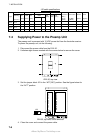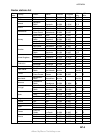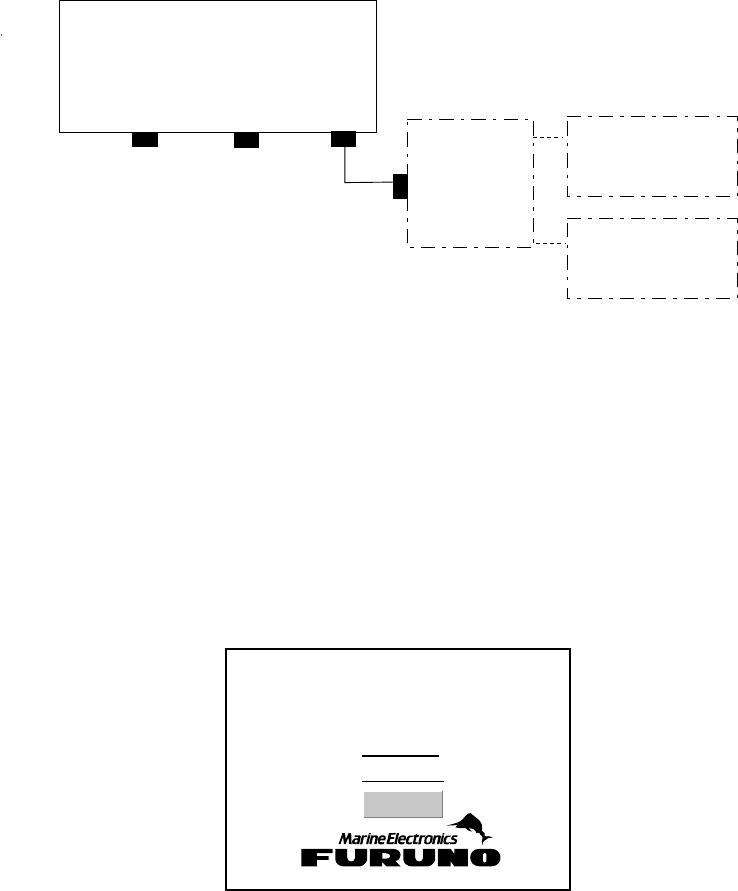
offered by Busse-Yachtshop.com
7. INSTALLATION
7-8
7.5.2 PC settings
The PC communicates with the FAX-30 via Internet protocol TCP/IP. Therefore,
set IP address on the PC as below.
1. Start up the PC and open the Control Panel folder.
2. Open the Network and Dial-up Connections folder.
3. Double-click Local Area Connection.
4. Click Properties.
5. Check Internet Protocol (TCP/IP).
6. Click Properties.
7. Choose “Use the following IP address.”
8. Set the IP address for 172.31.100.100.
9. Set the Subnet mask for 255.255.0.0.
FACSIMILE RECEIVER
FAX-30
HUB*
PC
IP Address: 172.31.8.1
Subnet Mask: 255.255.0.0
IP Address:
172.31.100.100
PC
IP Address:
172.31.100.101
* = HUB is not required to connect single PC.
IP address
10. Click OK.
11. Click OK.
12. Click Close button.
13. Turn the PC off and on again.
14. Start up the browser.
15. Enter the FAX-30’s URL: http://172.31.8.1 and press the [Enter] key.
The facsimile receiver top display should appear. If it does not appear, recheck
above settings.
FACSIMILE RECEIVER
FAX-30
WX FAX
NAVTEX
LOGOUT
Facsimile receiver top display