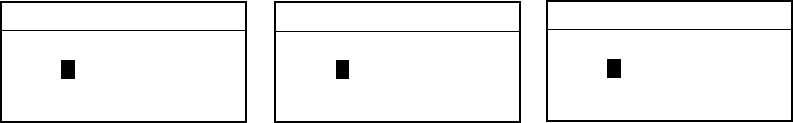
offered by Busse-Yachtshop.com
2. FAX OPERATION: NAVNET
2-20
11. If you want to enter a frequency, call sign or station name other than that
shown at CHANNEL and STATION, respectively, rotate the [ENTER] knob to
choose FREQUENCY, CALL SIGN or STATION NAME as appropriate and
press the EDIT soft key. One of the following displays appears depending on
your selection.
FREQUENCY
00003.4 kHz
CALL SIGN
JMH
STATION NAME
TOKYO
Frequency Call Sign Station Name
Frequency, call sign and station name entry windows
12. Use the alphanumeric keys or the [ENTER] knob to enter appropriate data
and press the ENTER soft key. You can shift the cursor by rotating the
trackball.
13. Press the SAVE soft key.
14. Rotate the trackball to choose YES and then push the [ENTER] knob.
15. Press the [MENU] key to close the menu.


















