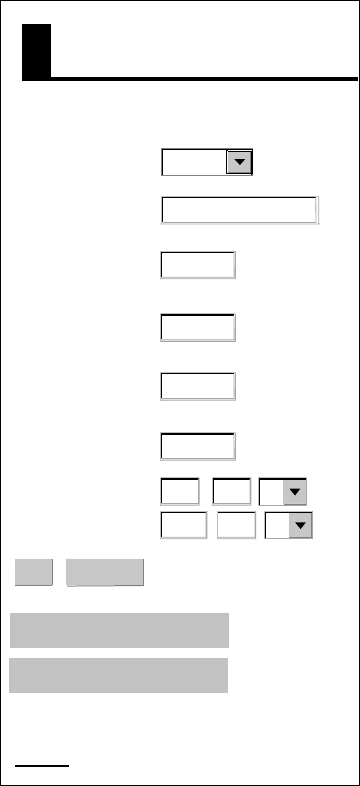
offered by Busse-Yachtshop.com
5. NAVTEX OPERATION: PC
5-5
5.5 Adding Navtex Stations
You may add newly established navtex stations to the navtex station list as
follows:
1. At the navtex standby display, click EDIT STATION LIST.
EDIT STATION LIST
ADD
NAVAREA
CANCEL
STATION
NAME
I
518kHz
STATION ID1
518kHz
STATION ID2
LATITUDE
LONGITUDE
490 kHz STATION LIST
518 kHz STATION LIST
< back
490kHz
STATION ID1
490kHz
STATION ID2
00 00
000
00
N
E
Edit station list
2. Click the arrow button on NAVAREA and choose desired navarea.
3. Enter the station name in STATION NAME.
4. Enter station ID (A-Z) in STATION ID1 (and STATION ID2 if it has two IDs).
5. Enter latitude and longitude position of station.
6. Click ADD to register data entered.
7. To register another station, click NEW and repeat steps 2-6.
8. Click “<back” or Back button to return to the navtex top menu.


















