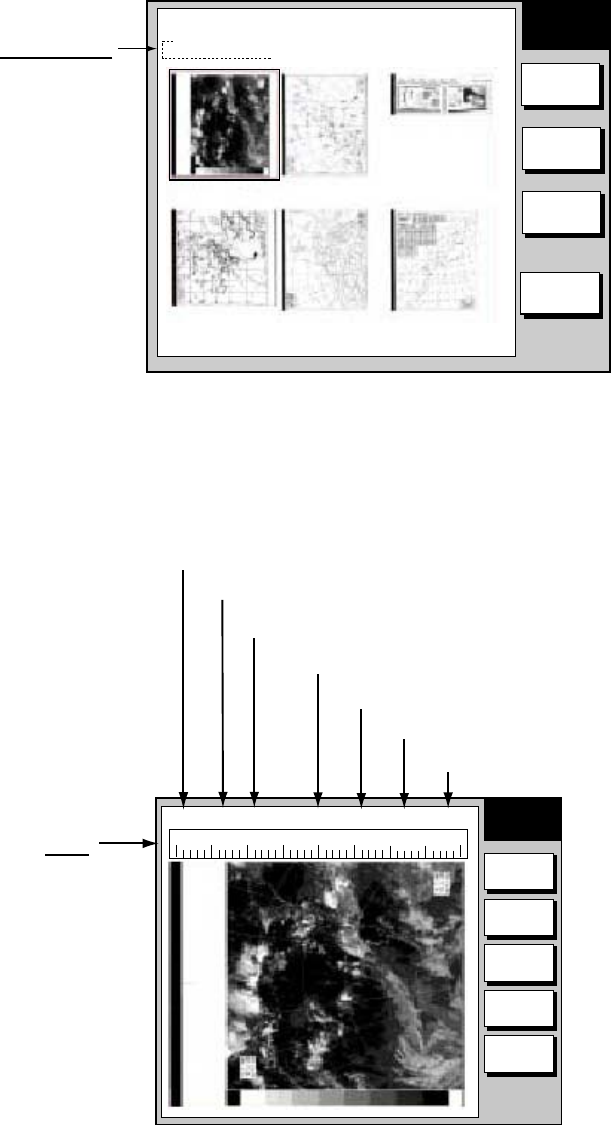
offered by Busse-Yachtshop.com
2. FAX OPERATION: NAVNET
2-12
2.4 Displaying Facsimile Images
1. At the standby display, press the WX FAX soft key. Thumbnails of images
received are shown on the display. The equipment stores as many as 12
images, on two pages. If more than six images are stored, PREV PAGE and
NEXT PAGE soft keys appear in order to navigate between pages. When the
image storage capacity is exceeded, the oldest image is automatically
deleted to make room for the latest.
THUMB-
NAILS
SELECT
IMAGE
RETURN
Receive data
Station, date and
time image received
Note: If date or time
is incorrect, confirm
that data sentence
ZDA is output.
JMH JUN/04 02:46 JMH JUN/05 01:29 JMH JUN/05 01:32
JMH JUN/05 03:46 JMH JUN/05 04:29 JMH JUN/05 05:21
THUMBNAILS OF RECEIVED IMAGES
RCV
WX FAX
NEXT
PAGE
Thumbnails of received images
2. Use the [ENTER] knob to select the facsimile image to process and then
press the SELECT IMAGE soft key or push the [ENTER] knob. You can
scroll the image with the trackball.
EDIT
IMAGE
ZOOM
IN
LOCK/
ERASE
RETURN
ROTATE
0
10
20
30
40
102N JMH 7305.0kHz IOC576 120rpm JUN/05 01:26
WXFAX
IMAGE
Time received
Date received
Frequency
Station
Zone/Station/Channel
Scale
Used for
phase tuning.
See para 2.5.1
Drum speed at fax station
Index of Cooperation
Facsimile image


















