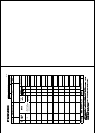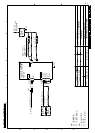IN-1
INDEX
A
Automatic fax receiving
starting (NavNet) .....................................2-1
starting (NavNet 3D, PC).........................3-1
stopping (NavNet) ...................................2-4
stopping (NavNet 3D, PC).......................3-1
C
CCW soft key.............................................2-16
CH SETUP soft key.....................................2-2
CHANNEL soft key......................................2-3
CLEAR ALL soft key..................................2-11
Clearing data
NavNet.....................................................6-5
(NavNet 3D, PC.......................................6-6
COLOR soft key ........................................2-15
Controls (NavNet)........................................1-1
CW soft key ...............................................2-16
D
Diagnostics
NavNet.....................................................6-3
(NavNet 3D, PC.......................................6-4
DISP key......................................................1-3
E
EDIT COLOR soft key ...............................2-15
ERASE IMAGE soft key ............................2-16
Erasing fax images
NavNet...................................................2-16
NavNet 3D, PC........................................3-9
preventing erasure of (NavNet).............2-17
preventing erasure of (PC)....................3-10
F
Fax channel addition
NavNet...................................................2-18
(NavNet 3D, PC.....................................3-11
Fax images
displaying (NavNet)...............................2-12
displaying (PC) ........................................3-5
erasing (NavNet) ...................................2-16
erasing ((NavNet 3D,PC) ........................3-9
erasure, preventing of (NavNet)............2-17
erasure, preventin of (NavNet 3D, PC).3-10
processing (NavNet)..............................2-13
processing (PC) ......................................3-5
saving (NavNet 3D, PC) ......................... 3-9
FAX mode (NavNet).................................... 1-3
Fax station list.......................................... AP-2
Fax station map........................................ AP-1
I
Image color
NavNet .................................................. 2-15
NavNet 3D, PC ....................................... 3-8
Image format
NavNet .................................................. 2-15
NavNet 3D, PC ....................................... 3-8
L
LOCK IMAGE soft key.............................. 2-17
LOCK/ERASE soft key..............................2-16
Logout .........................................................1-8
M
Maintenance................................................ 6-1
Manual fax receiving (NavNet)
starting .................................................... 2-5
stopping................................................... 2-6
Menu tree................................................. AP-9
N
Navtex messages
categories................................................4-1
displaying (NavNet)................................. 4-6
displaying (NavNet 3D, PC).................... 5-3
previewing (NavNet) ............................... 4-5
Navtex setup
NavNet .................................................... 4-2
(NavNet 3D, PC) .....................................5-2
Navtex stations
list of..................................................... AP-5
map of .................................................. AP-4
Navtex stations
addition (NavNet).................................... 4-9
addition (NavNet 3D, PC) .......................5-5
editing (NavNet 3D, PC...........................4-9
editing (NavNet 3D, PC) ......................... 5-6
erasing (NavNet 3D, PC PC)..................5-7
list (NavNet) ............................................ 4-8
list NavNet 3D, PC (PC) .........................5-4
NOISE REJECT soft key ..........................2-14