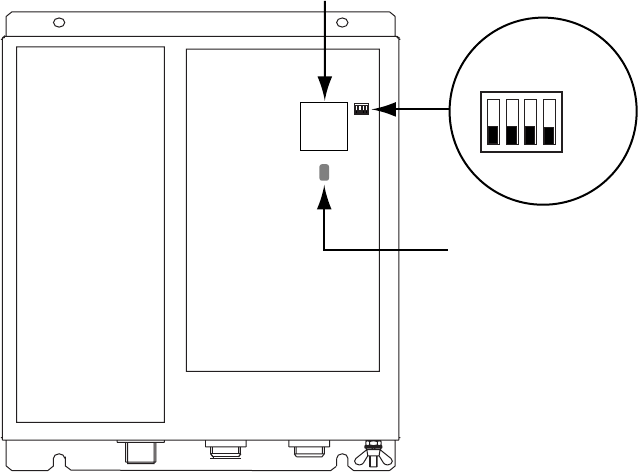
6. MAINTENANCE, TROUBLESHOOTING
6-7
6.6 All Clear (for technicians)
If the FAX-30 cannot be operated from a NavNet/NavNet 3D display unit or a PC,
the reason can be stray data. Do the procedure shown below to clear the stray
data and restore normal operation.
1. Turn off the FAX-30.
2. Open the cover of the FAX-30.
LED
1 2 3 4
ON
OFF
DIP Switch
U18
3. Turn ON the #1 segment of the DIP switch and then turn on the FAX-30. The
LED below U18 blinks slowly when default settings have been restored. It
takes about one minute to restore the settings.
4. Turn off the FAX-30. Turn off all segments of the DIP switch. (All segments
must be turned off, otherwise all clear will be executed at start up.)
5. Turn on the FAX-30 and connect it to the PC that has IP address 172.31.x.x.
6. Open Internet Explorer at the PC and enter the URL http://172.31.8.1.
Confirm that the “TOP” display appears.
7. Turn off the FAX-30 and close its cover.





















