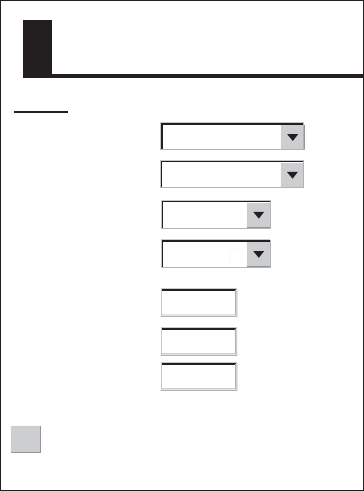
3. FAX OPERATION: PC
3-11
3.7 Adding Facsimile Channels
The FAX-30 provides a free memory for the user to store 320 channels.
1. At the standby display, click EDIT STATION LIST.
EDIT STATION LIST
FREQUENCY
OK
REVERSE
IMAGE
CALL SIGN
PRV
STATION
NAME
ZONE
STATION
CHANNEL
< back
79.9 kHz
0: PRIVATE
0: 79.9 kHz
NORMAL
0: PRV/
Edit station list menu
2. Click the arrow button on ZONE and choose desired zone.
3. Click the arrow button on STATION and choose desired station.
4. Click the arrow button on CHANNEL and choose desired image format.
5. The normal facsimile image format has black text on a white background.
Some stations, however, print white characters on a black background. This
information is programmed into the memory thus you need not designate
image format. However, if you are entering frequency data of a newly
established station whose image format is reverse of the normal image,
choose REVERSE.
Note: For a PC, enter a value at steps 6, 7 and 8 from the keyboard.
6. If necessary, you may fine-tune the frequency shown in FREQUENCY.
7. Enter station’s CALL SIGN.
8. Enter STATION’S NAME.
9. Click OK.
10. Click “<back” or Back button to return to the top menu.


















