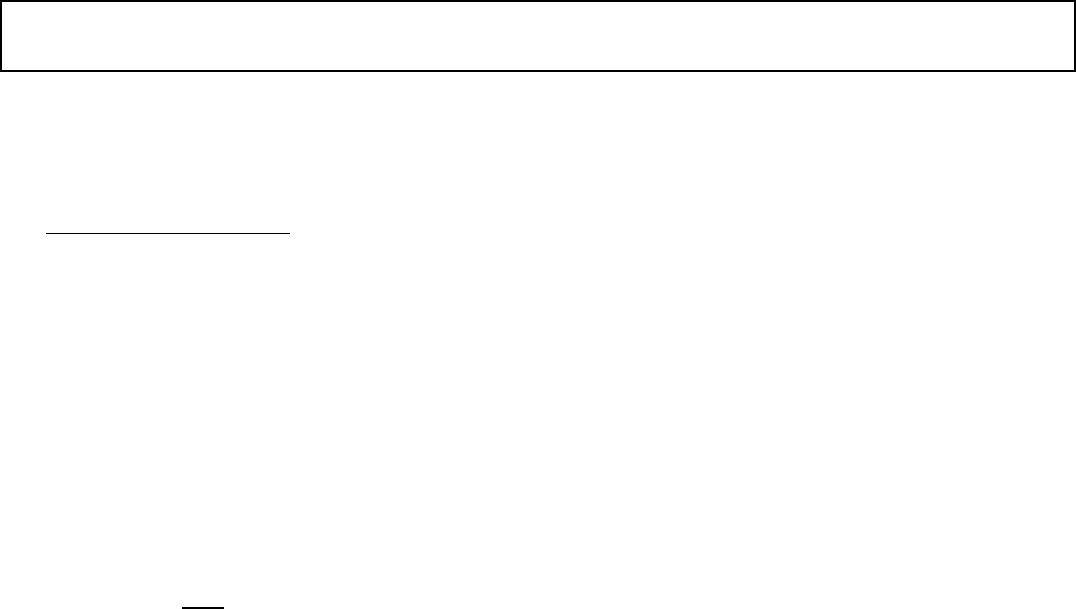
33
Your autopilot needs to be “tuned” to your boat and motor conguration. This is the most difcult part of
getting your pilot running the best it can. Have patience and don’t even try to do this until you have some time
on a nice calm day. Follow the directions below.
1. Calibrate your compass. The autopilot compass is made with a uxgate. Like all compass installations,
uxgate installations are susceptible to local magnetic disturbances that will cause erroneous heading outputs.
The autopilot computer can detect and correct deviations caused by magnets and iron materials around the
uxgate-if the earths’ magnetic eld near the compass isn’t too distorted. You should only calibrate the compass
on calm water. Stay away from large steel structures. Calibration will not work right if you try to do calibration
with your boat on the trailer because the trailer is made with iron. Compass calibration is not absolutely
required, but GPS functions will work best with the compass calibrated (North needs to be set also for GPS
functions.) Find some smooth water where you can drive in circles without running into anything.
With the pilot in Standby mode;
•Pess and release the [
Setup] button then enter code 47. (Press and light up 4 LED and 7 LED)
•Press and
hold the [Select Load] (GPS) button. While holding the Select Load button down, press and
release the Deckmount Switch, then release Select Load. The Up Arrow LED will turn on.
•Now drive in a straight line and watch for the Up Arrow LED to start blinking. When it starts to blink,
begin turning to starboard. Turn at a rate that makes a full 360 degree turn in 30 seconds to one minute.
You will need to make about 3 to 4 full turns. Continue to turn until the Up Arrow and Down Arrow
LED’s both light up. They will stay lit for about ve seconds and then the system will completely power
down. Your compass is now calibrated.
If Up and Down Arrows both continue to blink and does not power down, the compass Calibration has
failed. Check for magnetic disturbances in the space around the compass and try to calibrate again. Make
the turn as smooth ( un-accelerated) as you can. You will need to shut down the Autopilot and restart it before
recalibrating.
2. Verify your tachometer is functioning properly:
• Press and light up the [
Setup] button and enter code 36. (Press and light up the 3 LED and 6 LED)
• Press and hold the [Select Load] (GPS) button and you should see the Up Arrow and Down
Arrow LED’s blink your RPM.
For example: when the Up Arrow LED blinks 2 times and the Down Arrow LED blinks 5 times your engine is
running at 2500 RPM. The autopilot tachometer system has a lower limit setting of 500 RPM, so if your motor
is running more than 500 RPM and you see 500 on the remote, you are not receiving the tach signal. Move
your tachometer cable closer to your spark plug (do not put it into the boot) if you don’t see the correct RPM’s
on your remote. Also try moving it to the other spark plug wire, then try it again.
Compass Calibration and Tuning your Autopilot


















