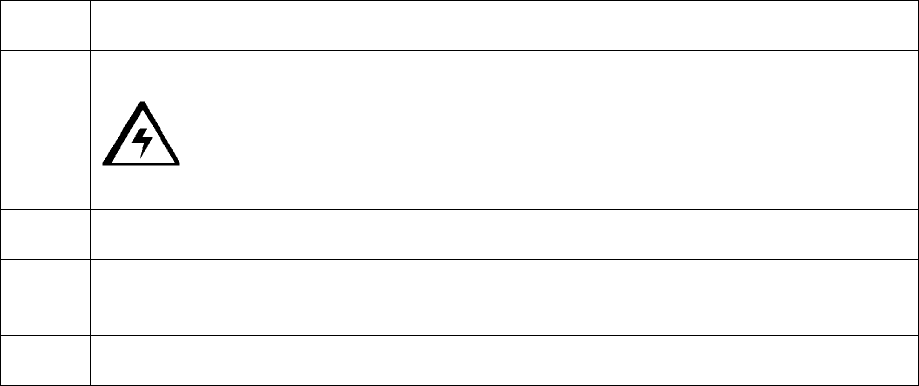
RESTRICTED USE ONLY Fargo Electronics, Inc.
DTC400/DTC300/DTC300M Card Printer User Guide (Rev. 1.1)
4-53
Running the Magnetic Self Test (HiCo Only)
Perform a self-test after (a) an initial setup of the Printer, (b) a calibration procedure has
been conducted, or (c) a part has been replaced to check for proper Printer operation.
Step Procedure
1 Remove Ribbon Cartridge from the Printer and close the front cover
Caution: If the power is ON, disconnect the Power Cable from the
Printer’s rear panel.
2
Press and hold the Pause/Resume button.
3
While holding down the Pause/Resume button, plug the power cable back into the
Printer.
4 The Printer will Encode magnetic information on all 3 magnetic tracks


















