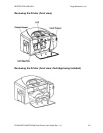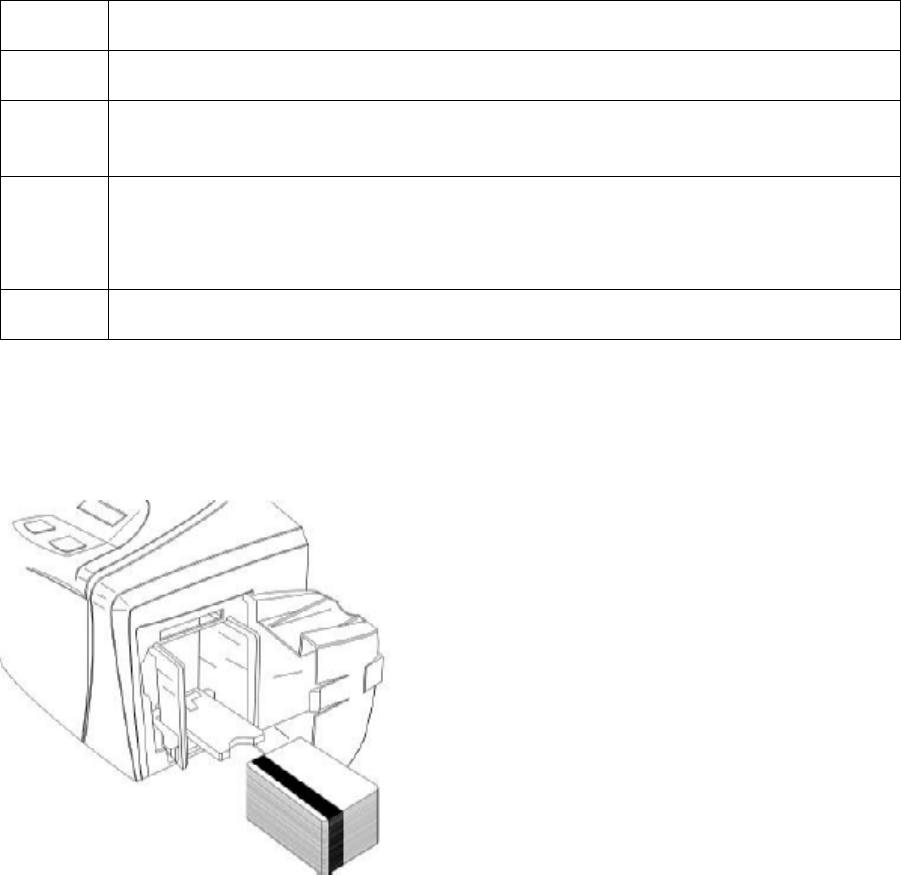
RESTRICTED USE ONLY Fargo Electronics, Inc.
DTC400/DTC300/DTC300M Card Printer User Guide (Rev. 1.1)
3-11
Installing Blank Cards into the Card Hopper
The Fargo DTC400/DTC300/DTC300M Printer is capable of printing single load cards and
multiple feed cards (batch mode).
• To print using single feed, simply remove all cards from the Card Hopper, leave the Card
Hopper door closed and place a card in the single Feed Card Slot (which can be used
repeatedly).
• Again, the cards should be loaded with the print side down and (if applicable) the
magnetic strip up and towards the front of the Printer.
To print using Batch mode follow the instructions below.
Step Procedure
1 Open the Card Hopper Cover.
2 Press the Card Hopper Load Lever down until the Card Tray locks into place,
as shown in Display B in this section.
3 Load up to 100 cards into the Hopper with the print side down.
If using cards with a magnetic strip, the magnetic strip should be loaded with
the strip up and to the front of the Printer, as shown in Display C in this section.
4 Close the Card Hopper Cover to release the Card Tray.
Continued on the next page
Display A – This is a graphics showing how to insert the cards.