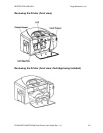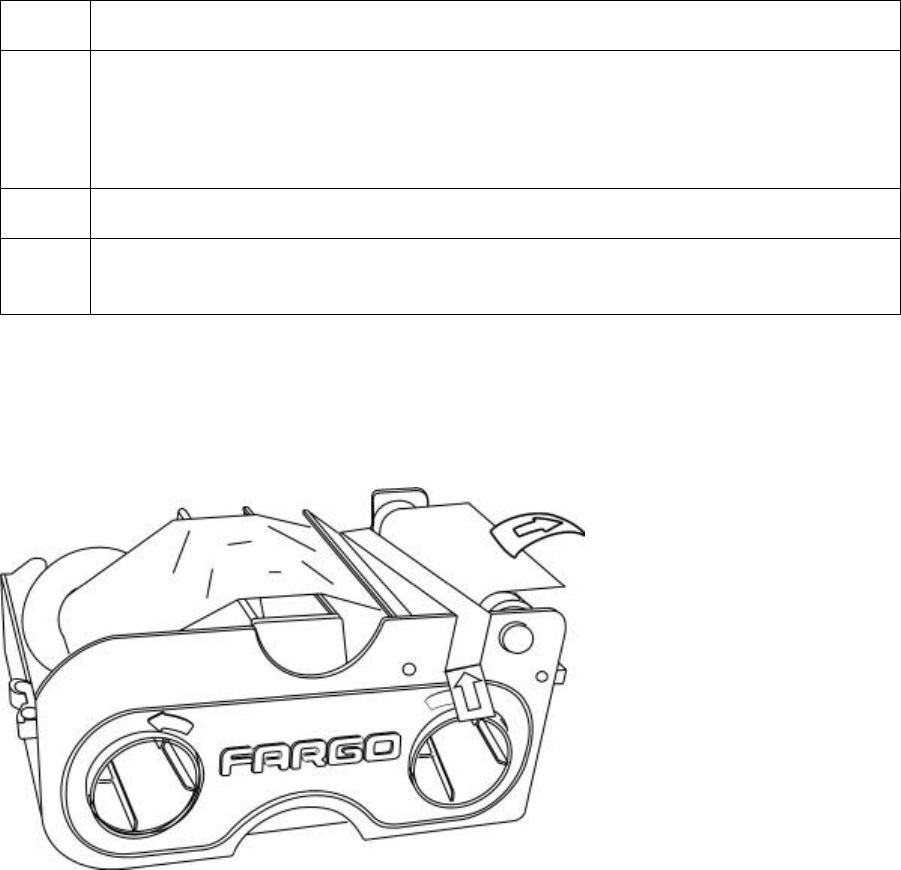
RESTRICTED USE ONLY Fargo Electronics, Inc.
DTC400/DTC300/DTC300M Card Printer User Guide (Rev. 1.1)
3-9
Installing the Print Ribbon Cartridge (continued)
Step Procedure
2 a. Remove the liner on the Card Cleaning Roller before installing the Cartridge,
as shown in Display A (upper right arrow of display).
b. Remove the Ribbon securing tape, as shown in Display A (middle right arrow
of display).
3 Slide the Ribbon Cartridge into the Printer, as shown in this section.
4 Raise the front Cover and press the front Cover’s black rubber pad or touch pad
to secure it.
Display A – Shows the Print Ribbon Cartridge before it is installed or inserted into the Printer.
The Card Cleaning Roller (see arrow) is already inserted into the Print Ribbon Cartridge.