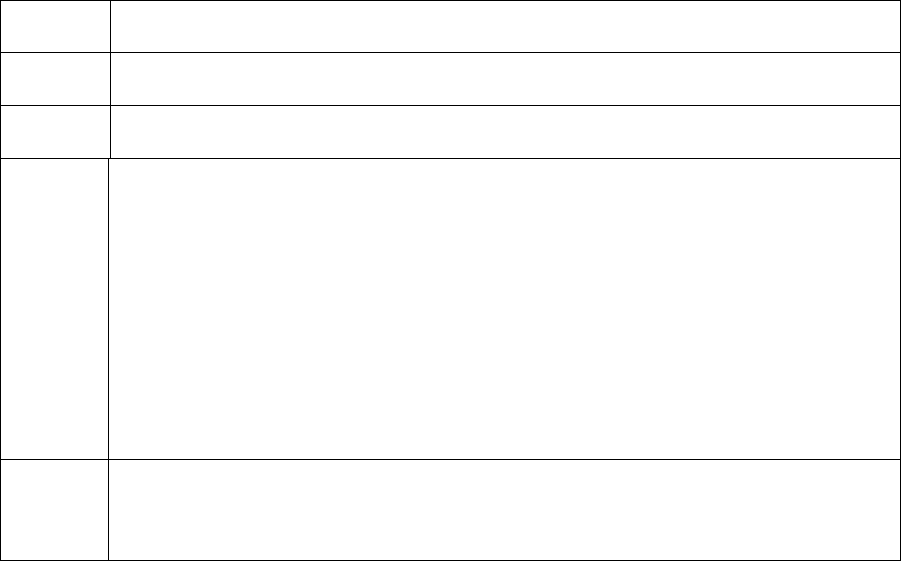
RESTRICTED USE ONLY Fargo Electronics, Inc.
DTC400/DTC300/DTC300M Card Printer User Guide (Rev. 1.1)
4-18
Resolving a No Mag Installed Error (continued)
Step Procedure
2
Press the Cancel Print button on the Driver Monitor Error Display Message.
3 Reboot the Printer by cycling the power.
4 Verify that the Printer has a Magnetic Encoder installed.
a. Open the front cover.
b. Remove the Magnetic Module cover screw.
c. Remove the Magnetic Module cover.
d. Verify that the Printer has a Magnetic Module installed. (Note: If the
Printer is equipped with a Magnetic Encoder Module, ensure that it is
seated securely into the Magnetic Module docking station. If the issue
persists, replace the Magnetic Module. See the
DTC400/DTC300/DTC300M User Guide for replacement procedures.)
5 If the Printer has no Magnetic Encoder module, verify that the encoding data
was sent in error, check the appropriate software user’s manual for encoding
instructions.


















