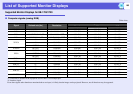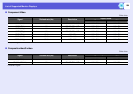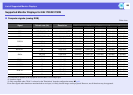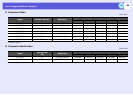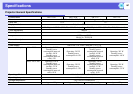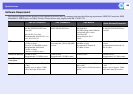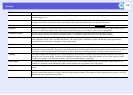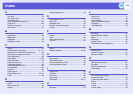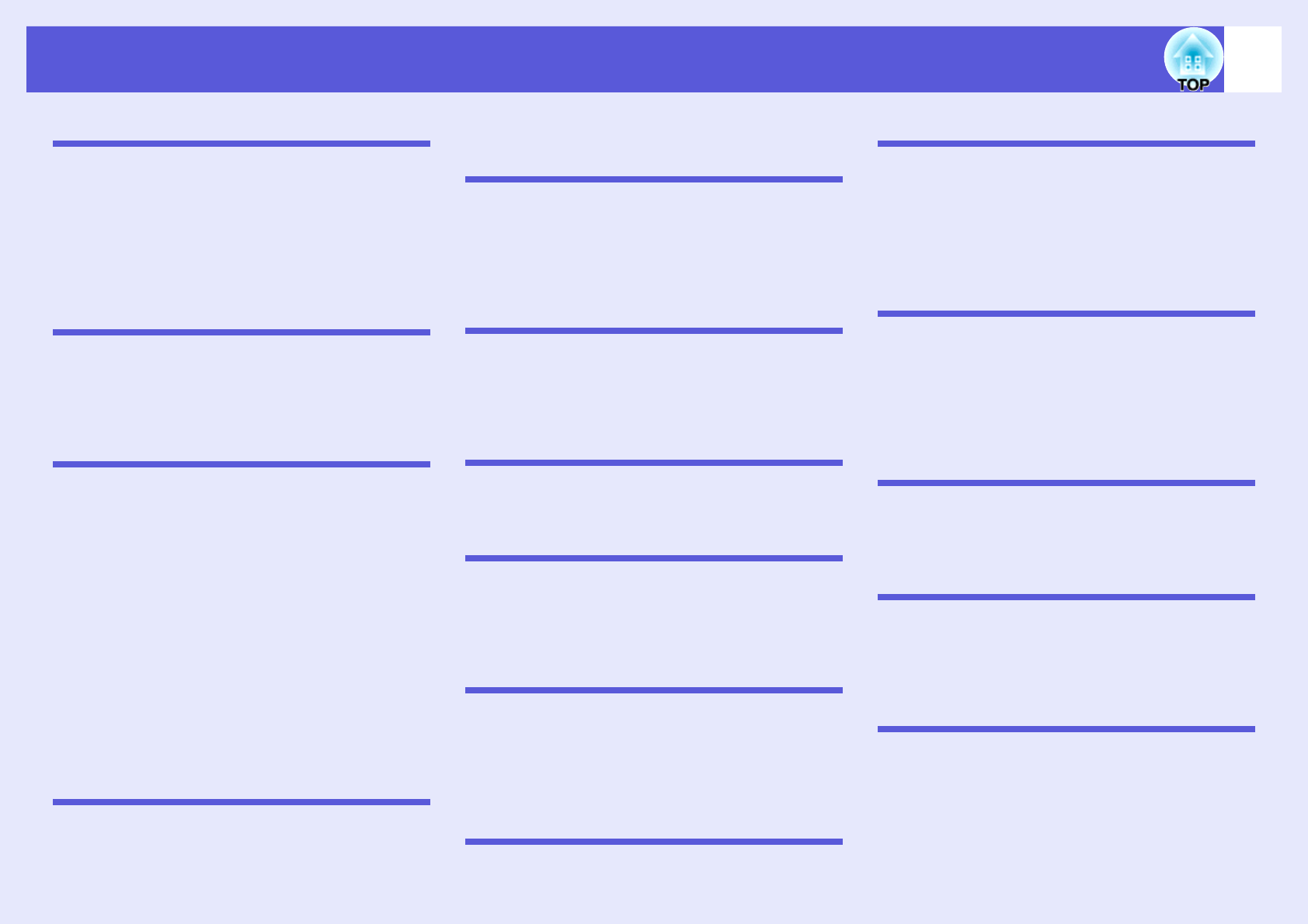
114
Index
A
A/V mute .............................................................18
Abs. Color Temp. ................................................39
Air exhaust vent ....................................................7
Air filter replacement period ................................84
Angle of tilt ........................................................108
Audio-L/R input port ..............................................9
Auto Setup .......................................................... 41
B
Basic Menu .........................................................49
Blackboard .......................................................... 17
Brightness ...........................................................39
Brightness control ...............................................43
C
Ceiling .................................................................45
Ceiling mount fixing points ..........................10, 111
Cleaning the air filter and air intake vent .............78
Cleaning the projector's surface ..........................78
Color Adjustment .................................................39
Color Mode ....................................................17, 39
Color Saturation ..................................................39
Computer input port .............................................. 9
Configuration menu ............................................. 38
Connecting USB Devices ....................................94
Consumables ...................................................... 85
Contrast ...............................................................39
Control panel .......................................................11
Control Panel Lock ........................................35, 43
Cross ...................................................................25
D
DHCP .................................................................. 50
Direct Power On .................................................. 46
Display ................................................................45
Display background .............................................45
E
Email Address 1/2/3 ............................................57
ESC/VP21 ...........................................................99
Extended menu ...................................................45
External dimension diagram ..............................111
E-zoom ................................................................25
F
Freeze .................................................................19
Front ....................................................................45
Front adjustable foot ..............................................7
Full lock ...............................................................35
G
Game ...................................................................17
Gateway address ...........................................50, 56
H
Help function ........................................................63
High altitude mode: ..............................................46
How to replace the air filter ..................................84
How to replace the lamp ......................................81
I
Image menu .........................................................39
Indicators .............................................................64
Info menu .............................................................60
Input signal ..........................................................60
IP address .....................................................50, 57
K
Keystone ..............................................................43
L
Lamp cover ...........................................................8
Lamp hours ......................................................... 60
Lamp indicator .................................................... 64
Lamp replacement period ................................... 80
Language ............................................................46
Low Brightness ...................................................43
M
Mail Menu ........................................................... 57
Mail Notification function ..................................... 57
Menu ...................................................................38
Messages ............................................................ 45
Mouse pointer ..................................................... 28
Multi-Screen Color Adjustment ...........................31
N
Network Menu ..................................................... 47
Network Projector ............................................. 101
Network Protect .................................................. 34
O
Operating temperature ...................................... 107
Operation ............................................................ 46
Optional accessories ........................................... 85
Overheating ........................................................65
P
Part names and functions ..................................... 7
Password protect ................................................ 33
Password protect sticker .....................................33
Photo ...................................................................17
PJLink ...............................................................102
Pointer .................................................................24
Pointer shape ...................................................... 43