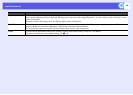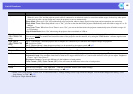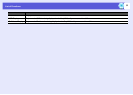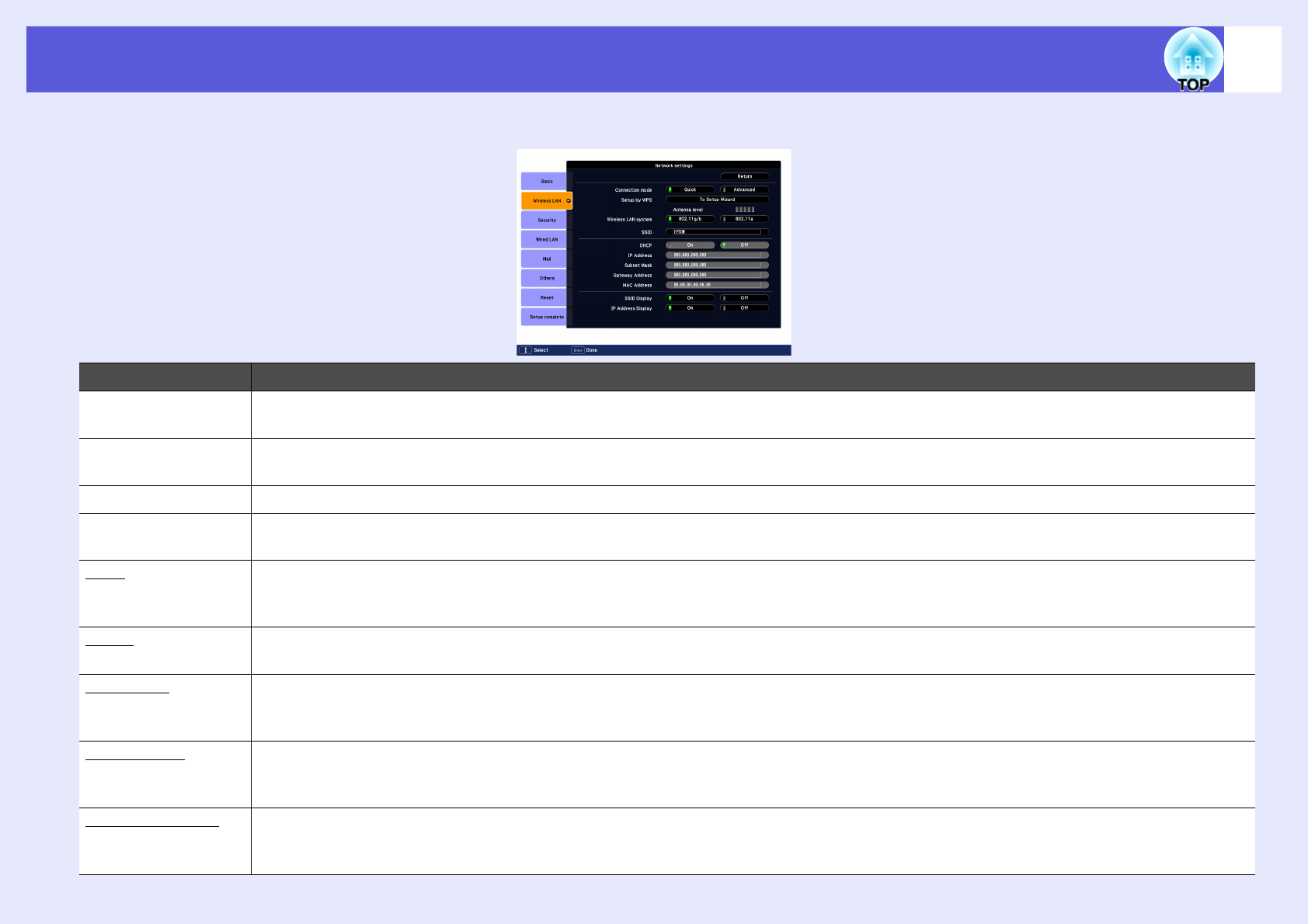
List of Functions
50
f Wireless LAN menu
Sub Menu Function
Connection mode Use EMP NS Connection to set the mode, how the computer connect to the projector. Set to "Quick Connection Mode" when you want make a
quick wireless connection. Set to "Advanced Connection Mode" when you want to connect to a network system via an access point.
Setup by WPS When using a WPS (Wi-Fi Protected Setup) compatible access point via a wireless LAN, you can easily connect the projector to the access point
and make security settings. s p.88
Antenna level Displays the wireless LAN wave strength.
Wireless LAN
system
Sets the wireless LAN system.
SSIDg Enter an SSID. When an SSID is provided for the wireless LAN system in which the projector participates, enter the SSID. The default value is
EPSON.
You can enter up to 32 single-byte alphanumeric characters.
DHCPg You can set whether or not (On/Off) to use DHCP.
If this is set to "On" you cannot set any more addresses.
IP Addressg You can input the IP address assigned to the projector.
You can input a number from 0 to 255 in each field of the address. However, the following IP addresses cannot be used.
0.0.0.0, 127.x.x.x, 224.0.0.0 to 255.255.255.255 (where x is a number from 0 to 255)
Subnet Maskg You can input the subnet mask for the projector. You can input a number from 0 to 255 in each field of the address. However, the following subnet
masks cannot be used.
0.0.0.0, 255.255.255.255
Gateway Addressg You can input the IP address for the gateway for the projector.
You can input a number from 0 to 255 in each field of the address. However, the following gateway addresses cannot be used.
0.0.0.0, 127.x.x.x, 224.0.0.0 to 255.255.255.255 (where x is a number from 0 to 255)