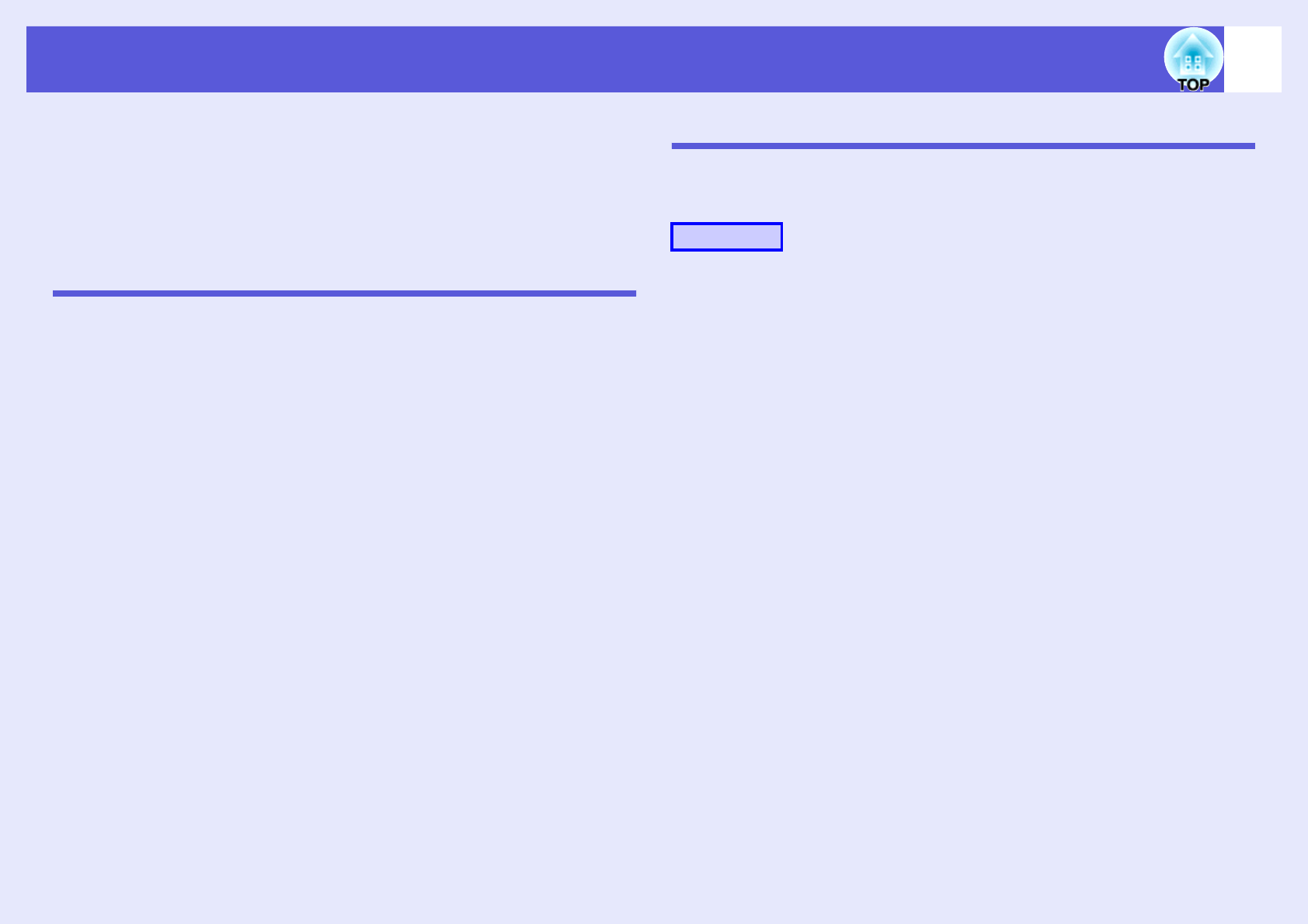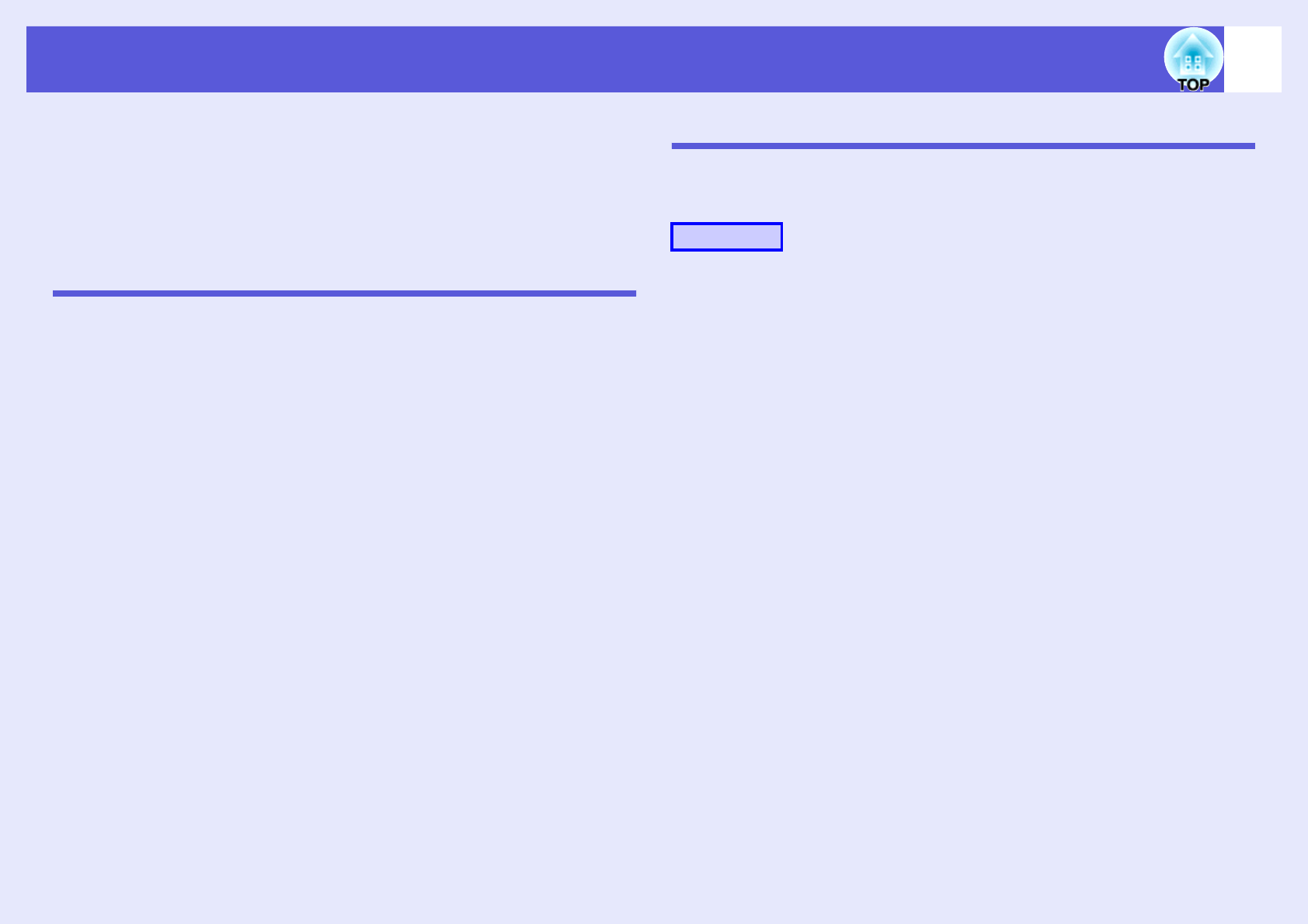
31
Correcting Color for Multiple Projectors (Multi-Screen Color Adjustment)
When multiple projectors are lined up and projecting images, you can
correct the brightness and color tone of each projector's image with
multi-screen color adjustment so that the colors of images from each
projector match closely.
In some cases the brightness and color tone may not match
completely even after correction.
Summary of Correction Procedure
When multiple projectors are setup and you need to make corrections, use
the following procedure to correct one projector at a time.
1. Set the projector ID and the remote control ID
To limit operation to one target projector, set a Projector ID for the
target projector, and set the same ID for the remote control. s p.29
2. Correct the color difference
You can carry out color correction when projecting from multiple
projectors. You can adjust from black to white in five stages called
levels 1 to 5, and in each of these 5 levels you can adjust the following
two points.
• Correcting brightness
You can correct the image brightness to make them all equal.
• Correcting color
You can adjust the image color to make them match more closely by
using "Color Correct. (G/R)" and "Color Correct. (B/Y)".
Correction Method
After setting up the projectors, correct the brightness and tone for each
projector to reduce the differences.
A
Press the [Menu] button and select "Extended" -
"Multi-screen" from the configuration menu.
s "Using the Configuration Menu" p.38
B
Select the level to be corrected in "Adjustment
Level".
• Each time a level is selected, the pattern of the level selected is
displayed.
• You can start correcting from any level, usually you can make it
darker or lighter by correcting 1 to 5 or 5 to 1.
C
Correct the brightness with "Brightness Correct.".
• When you select level 5, it adjusts to the darkest image from
multiple projectors.
• When you select level 1, it adjusts to the brightest image from
multiple projectors.
• When you select level 2 to 4, it adjusts to the mid-range
brightness image from multiple projectors.
• Each time the [Enter] button is pressed the image displayed
changes between the pattern display and the actual image, and
you can check the correction results and make corrections in the
actual image.
Procedure