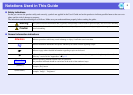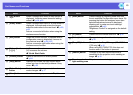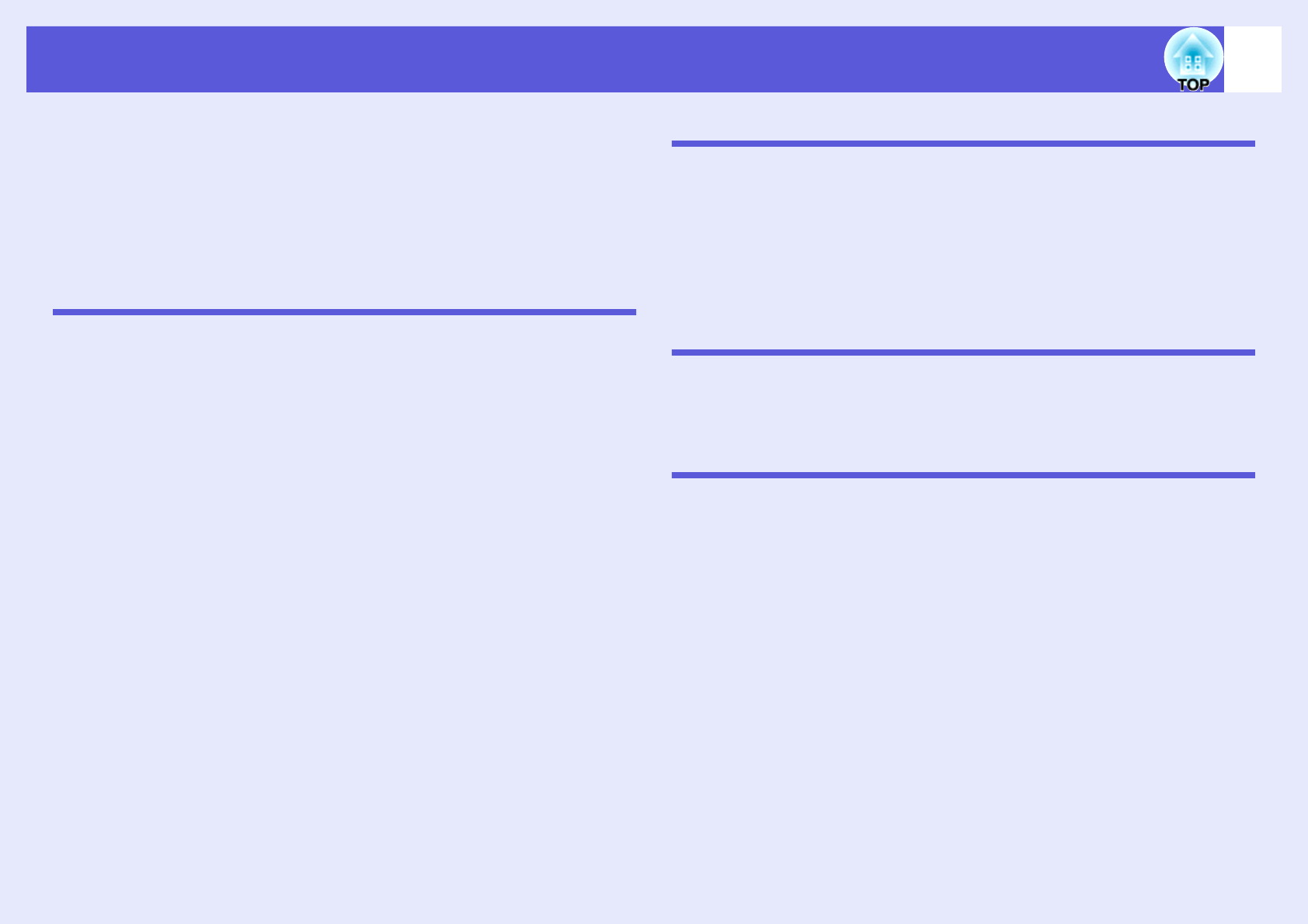
3
Contents
Projector Features......................................................................................5
Features Common to Each Model .......................................................................5
EB-1735W/1725 Features....................................................................................6
Part Names and Functions ........................................................................7
Front/Top..............................................................................................................7
Rear .....................................................................................................................8
Base...................................................................................................................10
Control Panel .....................................................................................................11
Remote Control..................................................................................................12
Useful Functions
Changing the Projected Image................................................................15
Automatically Detect Incoming Signals and Change the Projected Image
(Source Search).................................................................................................15
Changing Directly from the Remote Control ......................................................16
Functions for Enhancing Projection.......................................................17
Selecting the Projection Quality
(Selecting Color Mode) ......................................................................................17
Setting the Auto Iris............................................................................................18
Hiding the Image and Sound Temporarily (A/V Mute) .......................................18
Freezing the Image (Freeze)..............................................................................19
Changing the Aspect Ratio ................................................................................20
Pointer Function (Pointer) ..................................................................................24
Enlarging Part of the Image (E-Zoom) ...............................................................25
Using the Remote Control to Operate the Mouse Pointer (Wireless Mouse).....27
Restrictions in the Target Projector when Using
Multiple Projectors ...................................................................................29
Setting the Projector ID......................................................................................30
Setting the Projector ID on the Remote Control.................................................30
Correcting Color for Multiple Projectors (Multi-Screen Color
Adjustment)...............................................................................................31
Summary of Correction Procedure.....................................................................31
Correction Method..............................................................................................31
Security Functions ...................................................................................33
Managing Users (Password Protect) .................................................................33
Restricting Operation (Control Panel Lock)........................................................35
Configuration Menu
Using the Configuration Menu................................................................38
List of Functions ......................................................................................39
Image Menu....................................................................................................... 39
Signal Menu....................................................................................................... 41
Settings Menu.................................................................................................... 43
Extended Menu.................................................................................................. 45
Network Menu (EB-1735W/1725 only) .............................................................. 47
Info Menu (Display Only) ................................................................................... 60
Reset Menu ....................................................................................................... 61
Troubleshooting
Using the Help.......................................................................................... 63
Problem Solving....................................................................................... 64
Reading the Indicators....................................................................................... 64
When the Indicators Provide No Help................................................................ 67
Appendices
Installation Methods ................................................................................ 77
Cleaning.................................................................................................... 78
Cleaning the Projector's Surface ....................................................................... 78
Cleaning the Lens.............................................................................................. 78
Cleaning the Air Filter ........................................................................................ 78
Replacing Consumables ......................................................................... 79
Replacing the Remote Control Batteries ........................................................... 79
Replacing the Lamp........................................................................................... 80
Replacing the Air Filter ...................................................................................... 84
Optional Accessories and Consumables ..............................................85
Saving a User's Logo...............................................................................86
Making a WPS (Wi-Fi Protected Setup) Connection
with a Wireless LAN Access Point (EB-1735W/1725 only)................... 88
Connection Setup Method ................................................................................. 88
Screen Size and Distance........................................................................92
Projection Distance for EB-1725/1720............................................................... 92
Projection Distance for EB-1735W/1730W........................................................ 93
Connecting and Removing USB Devices (EB-1735W/1725 only) ........94
Connecting USB Devices .................................................................................. 94
Removing USB Devices .................................................................................... 94